Globe Trotter

I am member of TWInc
My translations are protected


Material
1 alpha layer - tubes - 1 preset Eye Candy 5 Impact (Backlight) - 1 mask 2020
double click on the preset to install it automatically (or you can import it in the plugin when using it)

Thank you to the tubers : T. Reagen - Lizzy - Anna Br

Filters used
Simple - VM Extravaganza - Plugin Galaxy - Toadies - AAA Frames - Mehdi - Vanderlee:Unplugged X
Eye Candy 5 Impact - Flaming Pear - Mura’s Meister
Colors palette
color 1 -> foreground color -> #cbbfa5
color 2 -> background color -> #7e533f
color 3 -> #ffffff
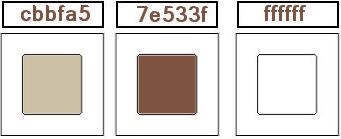

Use the paint brush to follow the steps
left click to grab it
 |

Realization
open tha alpha layer, duplicate it and close the original
work with the copy
in the materials palette, prepare a sunburst gradient with 2 colors chosen in your tubes
(except white)

effects/plugins/Simple/Blintz
effects/plugins/Plugin Galaxy/Instant Mirror/Crossing Right

effects/image effects/seamless tiling

effects/plugins/Mehdi/Kaleidoscope 2.1

adjust/shrapness/sharpen
in the layers palette, rename this layer “background”
selections/load selection from alpha channel/selection #1

selections/promote selection to layer
selections/select none
effects/plugins/Toadies/What Are You?...

effects/texture effects/blinds (choose color 1 - your light color)

effects/3D effects/drop shadow/ 0 / 0 / 50 / 20 / black
selections/select none
layers/duplicate - image/mirror
layers/merge/merge down
in the layers palette, set the blend mode on “overlay” (or other of your choice)
and the opacity on 100%
activate the background layer
selections/load selection from alpha channel/selection #2

effects/plugins/VM Extravaganza/Transmission

selections/select none
make sure the background layer is stille active
selections/load selection from alpha channel/selection #3

selections/promote selection to layer
adjust/blur/gaussian blur/40
effects/plugins/Vanderlee/Unplugged X/Raster (white)

selections/select none
layers/new mask layer/from image/mask 2020

layers/merge/merge group
effects/plugins/Toadies/What Are You?

layers/duplicate - image/mirror
layers/merge/merge down
in the layers palette, set the blend mode on “screen” and the opacity on +/- 85%
layers/new raster layer
selections/load selection from alpha channel/selection #4

effects/3D effects/cutout
(shadow color : 2, interior color : 1)

selections/modify/select selection borders

fill the selections with color 2
(set the match mode of the flood fill tool on “none”)
selections/select none
effects/3D effects/drop shadow/ 0 / 0 / 50 / 20 / black
in the layers palette, activate the background layer
selections/load selection from alpha channel/selection #5
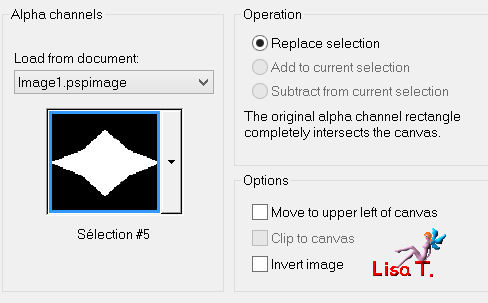
selections/promote selection to layer
edit/copy - edit/paste as new image
set this layer aside and go back to your work
selections/modify/contract/10 pixels
layers/new raster layer
activate the tube “Anna br.deserto”
edit/copy - back to your work - edit/paste into selection
selections/select none
in the layers palette, set the blend mode on “hard light” (or other) and the opacity on 60%
layers/merge/merge down
effects/plugins/Fmaing Pear/Flood (little square color : white)

effects/plugins/Eye Candy 5 Impact/Perspective Shadow/Drop Shadow Blurr
and settings of the basic tab

layers/merge/merge visible
acitvate the tube “deco_vivi”
edit/copy - back to your work - edit/paste as new layer
don’t move it
in the layers palettes, set the blend mode on “Luminance” or “Luminance (legacy)”, opacity 100%
you can also colorize it according to your colors
layers/new raster layer
selections/load selection from alpha channel/selection #6

paint the selection with white, see settings of the flood fill tool below
(don’t forget to reset the tool for subsequent work)

selections/select none
effects/plugins/Toadies/What Are You?

adjust/sharpness/sharpen
effects/texture effects/mosaic glass

effects/plugins/Flaming Pear/Flood/same settings as before
layers/merge/merge visible
activate the layer you set aside
image/resize/uncheck “resize all layers”/25%
image/resize/uncheck “resize all layers”/50%
effects/plugins/Eye Candy 5 Impact/Backlight/preset 0114-vivi
in the tab “colors” replace the color by color 2
edit/copy - back to your work - edit/paste as new layer
effects/image effects/offset

layers/duplicate - image/mirror
layers/merge/merge down
effects/3D effects/drop shadow/ 0 / 0 / 60 / 20 / black
layers/merge/merge all (flatten)
image/add border/10 pixels/color 2
effects/plugins/AAA Frames/Foto Frame

layers/duplicate
image/resize/85%/uncheck “resize all layers”
effects/image effects/offset

effects/3D effects/drop shadow/ 0 / 0 / 80 / 40 / black
in the layers palette, activate the layer below
adjust/blur/gaussian blur/20
effects/plugins/AAA Frames/Foto Frame

layers/duplicate
effects/plugins/Mura’s Meister/Perspective Tiling

activate the Pick tool, mode “scale”, and bring back the layer inside the white frame
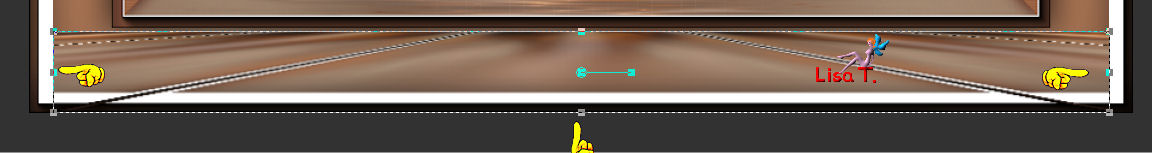
activate the tube “T.Reagen 3328”
copy - back to your work - edit/paste as new layer on top of the stack
resize it with the pick tool, and move it as shown on the final result
adjust/sharpness/sharpen
effects/3D effects/drop shadow/ 6 / 27 / 30 / 21 / black
acitvate the tube “mist carte compas Lizzy”,
edit/copy - back to your work - edit/paste as new layer
resize it and move it opposite of the character
adjust/sharpness/sharpen
in the layers palette, set the opacity on 85%
layers/merge/merge all (flatten)
selections/select all
image/add borders/25 pixels/white
effects/3D effects/drop shadow/ 0 / 0 / 80 / 40 / black
selections/select none
apply your signature
file/save as… type jpeg
image/resize if necessary

thank you to have realized this tutorial

if you want Vivi to see your creation
she will be very glad to receive it and present it at the end of her tutorial

Back to the boards of Vivi’s tutorials
board 1  board 2 board 2 

|