Sidonie

The original tutorial can be found HERE

Conditions of use of the material provided
It is forbidden to modifiy, change the name, take off the watermarks or alter the tubes.
It is forbidden to share them in groups or offer them on your site, blog or forum.
If you want to use them to create a tutorial, you must ask the permission to the authors.
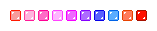
Material
4 Tubes
1 Mask
3 Selections
copy/paste into the folder « selections » of Corel PSP folder
1 font ---> Mrs Blackfort
color palette

character tube by Odette

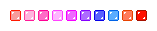
Filters Used
Mehdi / Wavy Lab 1.1 / Weaver / Sorting Tiles -
- AAA Frames / Foto Frame -
Unlimited 2.0
- Toadies / What are you -
- Effets objectifs / Réflexion 1 -
- BKG Kaleidoscope / Cake Mix -
- Graphics Plus / Cross Shadow -

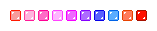
translator’s note
I use PSPX9 to create my tag and write the translation
but this tutorial can be realized with another version of PSP
according to the version of PSP you use, the results might be slightly differents
don’t hesitate to change the blend modes of the layers according to your tubes and colors
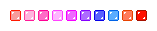
Colors
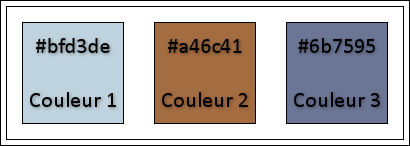
color 1 --> foreground color --> FG --> left click --> #bfd3de
color 2 --> background color --> BG --> right click --> #a46c41
color 3 --> #6b7595
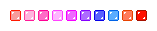
Use this pencil to follow the steps
hold down left click to grab it and move it

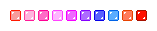
Realization
1
open a new transparent image * 900 * 550 pixels
2
effects -> plugins -> Mehdi ---> Wavy Lab 1.1
white in third position, color 3 in fourth position

3
effects -> plugins -> Mehdi / Weaver

4
effects -> edge effects -> enhance
5
effects -> plugins -> Unlimited 2 / Toadies ---> What are you ?
default settings (overdose 45)
6
effects -> edge effects -> enhance more
7
effects -> plugins -> Mehdi / Sorting Tiles

8
effects -> image effects -> seamless tiling

9
adjust -> sharpness -> sharpen more
10
activate mask « creation.tine_masque212 »
11
edit -> copy
bask to your work
edit -> paste as new layer
12
selections -> load-save selection -> from disk -> selection Sidonie_1

13
activate Raster 1
14
edit -> copy
15
back to your work, Raster 2
16
edit -> paste into selection
17
adjust -> blur -> gaussian blur / 25
18
effects -> plugins -> &<Bkg Kaleidoscope> ---> Cake Mix
Ghosting à 255 / Radius 169

19
selections -> promote selection to layer
20
selections -> select all
21
highlight Raster 2
22
DELETE layer
23
highlihgt « promoted selection »
24
selections -> load-save selection -> from disk -> selection Sidonie_2
25
edit -> paste into selection (background Raster 1)
26
selections -> select all
27
effects -> reflection effects -> kaleidoscope -> 45 / 45 / 45 / 0 / 4 / 0 / 10 / Reflect

28
effects -> image effects -> seamless tiling / default settings
29
blend mode of the layer : Hard Light
30
selections -> load-save selection -> from disk -> selection Sidonie_3
31
DELETE
32
selections -> select none
33
effects -> 3D effects -> drop shadow -> 0 / 0 / 50 / 30 / black
34
activate Odette’s tube (doll and mouse)
35
copy / paste as new layer
36
image -> resize -> uncheck « resize all layers » -> 75%
don’t move it
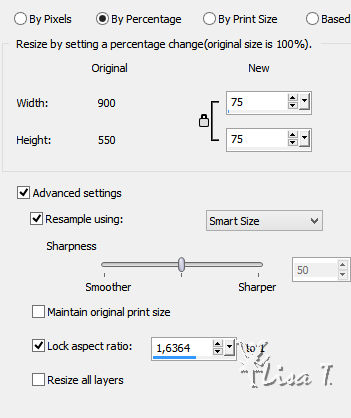
37
erase the watermardk
38
effects -> 3D effects -> drop shadow -> 0 / 18 / 60 / 40 / black
39
copy / paste decoration tube as new layer
40
effects -> image effects -> offset -> -345 / 0 / check « custom » and « transparent »

41
layers -> duplicate
42
image -> mirror -> mirror horizontal
43
layers -> merge -> merge down
44
image -> negative image
45
effects -> 3D effects -> drop shadow -> 1 / 1 / 100 / 1 / black
46
effects -> 3D effects -> drop shadow -> 4 / 4 / 30 / 7 / black
47
layers -> merge -> merge all (flatten)
48
selections -> select all
49
image -> add borders -> ...
10 pixels color 1
20 pixels color 3
50
selections -> invert
51
effects -> plugins -> Unlimited 2 / Graphics Plus ---> Cross Shadow
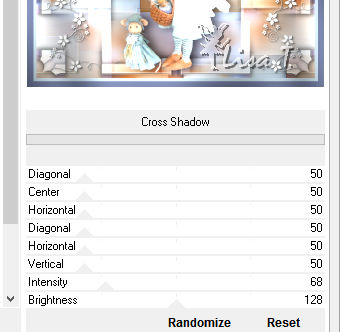
52
effects -> plugins -> AAA Frames / Foto Frame

53
selections -> select all
54
activate text tube (choose one you between vertical and horizontal)
55
copy / paste as new layer
56
adjust -> sharpness -> high pass sharpen / default settings / 10 / 70 / hard light
57
place it where you like
58
image -> add borders -> 3 pixels color 2
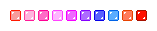
Your tag is finished.
Thank you for following this tutorial
Don’t forget to sign (to avoid plagiarism) and save file as… type JPEG
if you use a licensed tube, thank you to write the artist’s name,
his (her) Web adress
and the © with your license number
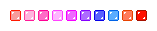
Don’t hesitate to send your creations to Tine
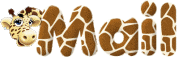
It will be a real pleasure for her to show them in the gallery at the bottom of the tutorial page
Don’t forget to indicate her your name and the adress of your blog or site if you have one
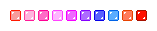
If you want to receive Tine’s Newsletter, sign up ...

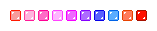
Back to the boards of Tine’s tutorials
Board 1  Board 2 Board 2  board 3 board 3 

|