Shipwreck

The original tutorial can be found HERE

I am member of TWInc
This tutorial is protected
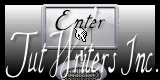

Conditions of use of the material provided
It is forbidden to modifiy, change the name, take off the watermarks or alter the tubes.
It is forbidden to share them in groups or offer them on your site, blog or forum.
If you want to use them to create a tutorial, you must ask the permission of the authors.
Material
3 tubes (sailor - ship - landscape)
the tubes of the ship and the sailor were created by Denise Worisch
the tube of the landscape was created by Tine
Thank you to the tubers

Filters Used
Mura’s Meister
Texture
Xero

colors
Tine used the following colors
foreground color --> color 1 --> #87603c
background color --> color 2 --> #eadab1


Use the paintbrush to follow the steps
left click to grab it


Realization
Step 1
open the tubes with PSP, duplicate them and close the originals
always work with the copies
Step 2
in the tube of the sailor, using the dropper tool,
choose a dark color as foreground
and a light color as background
Step 3
open a new transparent background layer
625 X 475 pixels
effects/plugins/Mura’s Meister/Cloud

effects/plugins/Texture/Texturizer

Step 4
activate the tube of the sailor
image/resize/350 pixels width
edit/copy - back on your work - edit/paste as a new layer
move it up to the right
in the layers palette, set the opacity on 80%
Step 5
activate the tube of the ship
edit/copy - back on your work - edit/paste as a new layer
move it to the left
Step 6
activate the tube of the landscape
edit/copy - back on your work - edit/paste as a new layer
move ti down to the right
layers/properties/set the opacity on 70%
Step 7
image/add borders/35 pixels/white/check “symmetric”
activate the magic wand tool with the following settings

select the white border
effects/plugins/Mura’s Meister/Cloud

Step 8
keep the selection active
effects/plugins/Xero/Artworx

adjust/sharpness/sharpen
effects/3D effects/inner bevel

selections/invert
effects/3D effects/cutout

selections/select none
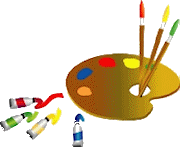
Your tag is now finished.
Thank you for having realized it
Don’t forget to sign and save file as… type JPEG
Don’t hesitate to send your creations to Tine

It will be her pleasure to show them in the gallery at the bottom of the tutorial page
Don’t forget to indicate her your name and the adress of your blog or site if you have one

My tag with my tubes


Back to the boards of Tine's tutorials
board 1   board 2 board 2  

|