Knock
knock knock !! It's Christmas

The original tutorial can be found HERE


Conditions of use of the material provided
It is forbidden to modifiy, change the name, take off the
watermarks or alter the tubes.
It is forbidden to share them in groups or offer them on
your site, blog or forum.
If you want to use them to create a tutorial, you must ask
the permission to the authors.

Material
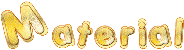
1 mask -> open it and minimize it to tray (created by
Tine)
3 tubes (received in sharing groups) (text tubes created
by Tine)
1 selection -> copy / paste into folder « selections » of
your PSP folder

Filters Used
Mehdi / Sorting Tiles & Weaver
Unlimited 2 -> Mock / Windo - VM Instant
Art / Three Cuts - Mura’s Seamless / Emboss


translator’s note
I use PSPX9 to create my tag and write my translation
but this tutorial can be realized with another version
according to the version of PSP you use, the results might
be slightly differents
don’t hesitate to change the blend modes of the layers
according to your tubes and colors

Use the pencil to follow the steps
hold down left click to grab it and move it


Realization
1
open Background image (fond)
if you change this image for a personal version, resize
to 900 * 550 pixels
adjust -> blur -> radial blur / Zoom / 42 / 0 / 0
/ 0

copy / paste as new layer « Christmas Santa »
adjust -> blur -> radial blur / Zoom as before (don’t
change settings)
2
effects -> plugins -> Mehdi / Sorting Tiles

effects -> plugins -> Mehdi / Weaver

layers -> merge -> merge visible
effects -> edge effects -> enhance more
layers -> duplicate
3
effects -> plugins -> Unlimited 2 -> Mock / Windo

layers -> merge -> merge visible
layers -> duplicate
4
effects -> plugins -> Unlimited 2 -> VM Instant
Art / Three Cuts / default settings
blend mode of layer : Difference - opacity :
26%
layers -> merge -> merge visible
layers -> duplicate
5
layers -> new mask layer -> from image -> mask « creation.tine_masque178 »
layers -> duplicate
your layers palette looks like this

layers -> merge -> merge group
6
layers -> duplicate
blend mode : Hard Light
effects -> plugins -> Unlimited 2 -> Mura’s
Seamless / Emboss

7
highlight « Group - Copy of Merged »
image -> resize -> uncheck « resize all
layers » -> 50%
effects -> texture effects -> mosaic Glass

layers -> merge -> merge visible
8
selections -> load-save selection -> from disk -> « cest.noel_tine »
effects -> 3D effects -> drop shadow -> 0 / 0
/ 80 / 100 / black
selections -> select none
9
copy / paste « Christmas Santa » as
new layer again
image -> mirror -> mirror horizontal
effects -> image effects -> offset

copy / paste as new layer text tube and place it where
you like
10
image -> add borders -> 2 pixels white / check « symmetric »
choose as ForeGround color a color in your main tube (or
in your tag)
Tine chose #bcb262
image -> add borders -> 15 pixels FG color
add borders -> 2 pixels white

Your tag is finished.
Thank you for following this tutorial
Don’t forget to sign (to avoid plagiarism) and save
file as… type JPEG

Don’t hesitate to send your creations
to Tine

It will be a real pleasure for her to show them in the
gallery at the bottom of the tutorial page
Don’t forget to indicate her your name and the adress
of your blog or site if you have one


If you want to receive Tine’s Newsletter, sign up
...


Back to the boards of Tine’s tutorials
Board 1  Board
2 Board
2  board
3 board
3 

|