Alana

You will find the original tutorial Here

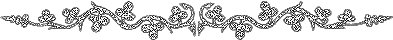
This translation is my property,
it is strictly forbidden to copy or distribute it on the Net
Thanks to Nara for her kind permission
I work with PSP18, but it is possible to use another version.
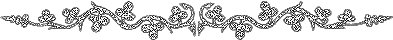
The tubes provided are for personal use
you are not allowed to share them, or present them in another site
without the permission of the authors
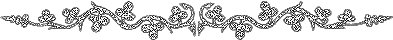
Material
Open the tubes, duplicate them and work with the copies
open the mask, duplicate and minimize it to tray
2 tubes by Nara Pamplona
1 mask by Nara Pamplona
1 frame tag.alana
1 watermark
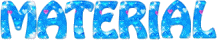
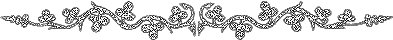
Filters
Simple
AAA Frames
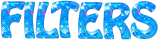
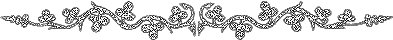
Use the paint brush to follow the steps
Left click to grab them

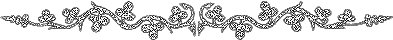
Realization
Step 1
open a new transparent raster layer 900 * 600 pixels
flood fool with a rectangular gradient using 2 colors of your main tube
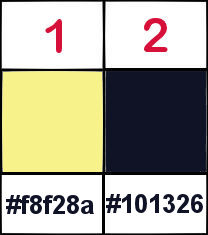
Nara chose these colors
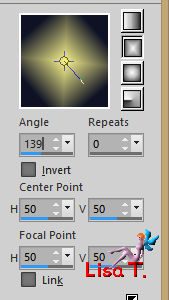
Step 2
effects > plugins > Simple > Pizza Slice Mirror > apply this effect TWICE
Step 3
effects > plugins > Simple > Top Left Mirror
addjsut > sharpness > sharpen more
Step 4
layers > new raster layer
flood fill white
layers > new mask layer > from image
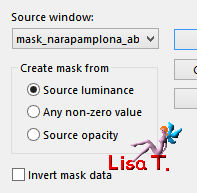
layers > merge > merge group
Step 5
image > free rotate
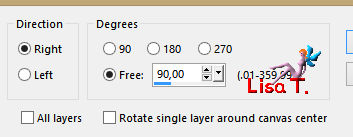
Step 6
effects > image effects > offset
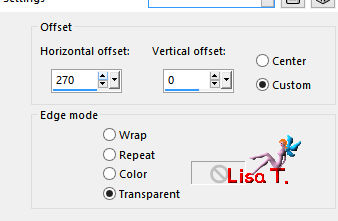
Step 7
layers > duplicate – image > mirror > mirror horizontal
layers > merge > merge down
opacity of the layer : 76%
Step 8
copy / paste as new layer the landscape tube
opacitu of the layer : 50%
Step 9
copy / paste as new layer the tube « frame tag.alana »
opacity of the layer : 80%
Step 10
resize the character tube to 85%
edit > copy – back to your work – edit/paste as new layer
effects > image effects > offset
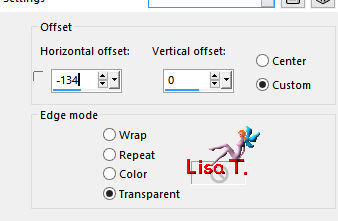
Step 11
effects > 3D effects > drop shadow
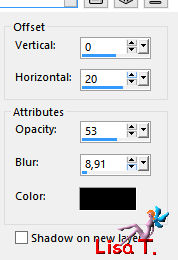
your layers palette looks like this
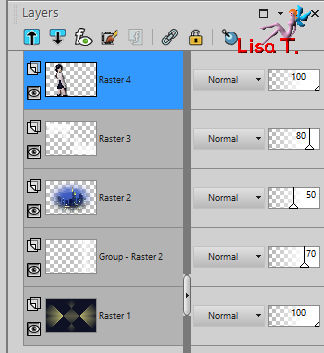
Step 12
image > add borders > check « symmetric » > 4 pixels (dark color)
Step 13
image > add borders > 8 pixels white
Step 14
image > add borders < 30 pixels (dark color)
select this borders with the magic wand tool
effects > plugins > AAA Frames > Foto Frame
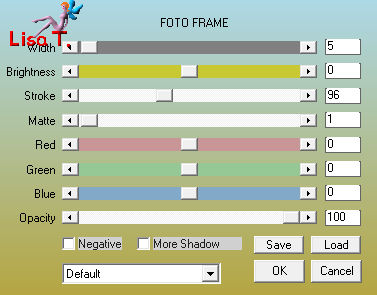
selections > select none
Step 15
apply Nara’s Watermark and your own signature
file > save as... type jpeg
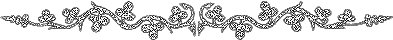
your tag is finished
Thank you to have realized it
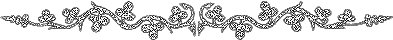
To write to Nara
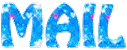
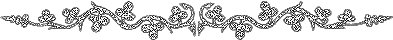
Back to the board of Nara's Tutorials


|