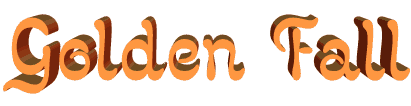
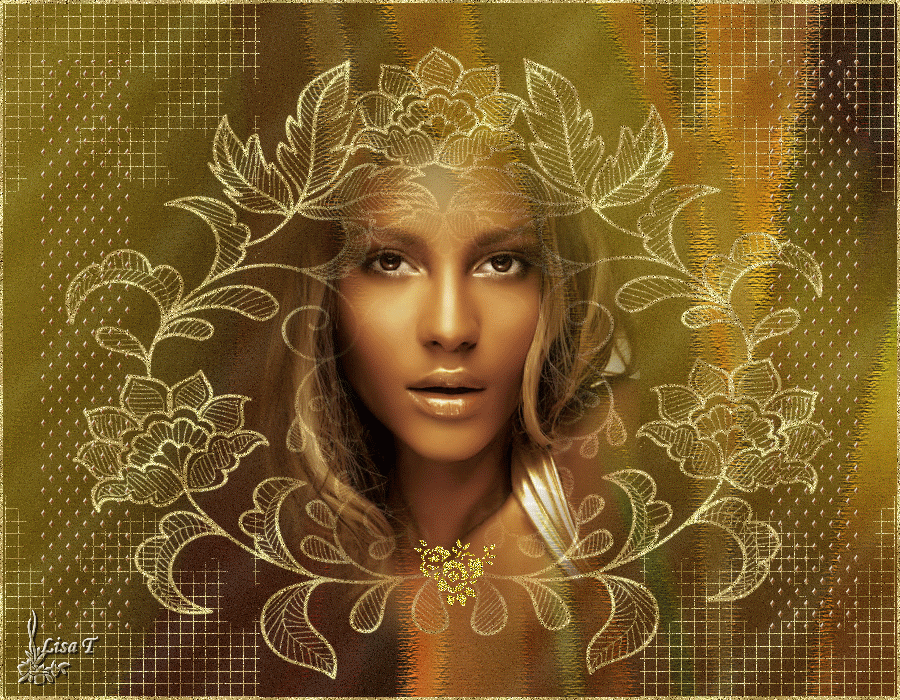
original tutorial in french. Click on MeryDesig’s
banner

Conditions of use of the material provided
It is forbidden to modifiy, change the name, take off the
watermarks or alter the tubes.
It is forbidden to share them in groups or offer them on
your site, blog or forum.
If you want to use them to create a tutorial, you must ask
the permission of the authors.
MaryDesig has the permission of the creators to use their
tubes, masks and decorations
Thank you to all of them for their work
Without their beautiful creations, no tutorials could be
written.

translator’s note : Merydesig uses PSPX9 and I use
PSP2018 to create our tags
but you can follow this tutorial with any other version of
PSP
according to the version you use, the results might be slightly
differents
Merydesig uses Animation Shop to create her animations
I use Ulead Gif Animator. I added explanations for this software with
Merydesig’s kind permissions

Hints & Tips
TIP 1 -> if you don’t
want to install a font -->
open it in a software as « Nexus Font » (or
other font viewer software of you choice)
as long as both windows are opened (software and font), your
font will be available in your PSP
TIP 2 -> from PSPX4,
in the later versions of PSP the functions « Mirror » and « Flip » have
been replaced by -->
« Mirror » --> mirror -> mirror horizontal
« Flip » --> mirror -> mirror vertical

Material
selections - tubes - decorations - pattern - image

open all tubes and duplicate them (window -> duplicate)
Close original tubes and work with the copies (to preserve
the originals)
don’t forget to erase tubes’ watermarks before
using them
copy / paste selection(s) into « selection » folder
of Corel PSP folder
copy / paste pattern(s) into « pattern » folder
of Corel PSP folder

Plugins


use this pencil to follow the steps
hold down Left click to grab it and move it


Realization
1
open a new transparent image 900 * 700 pixels
selections -> select all
copy / paste into selection the image « fond »
selections -> select none
2
effects -> plugins -> Artistiques / Sous-couche
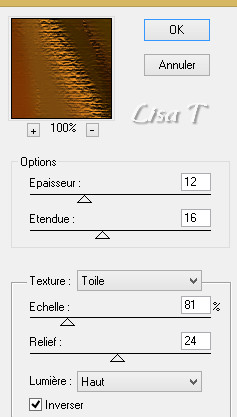
3
layers -> new raster layer
flood fill with color #6c2f02
selections -> load/save selection -> from disk -> selection « MD-fleurs-2 » -> tick « invert
selection »
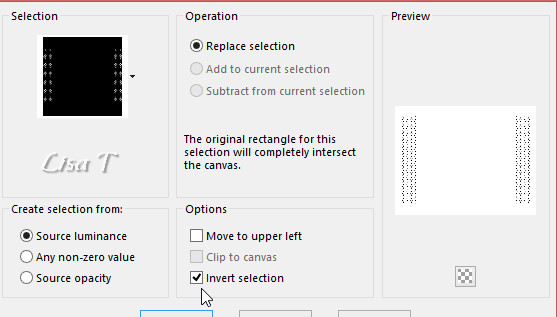
4
DELETE on your keyboard
effects -> 3D effects -> drop shadow TWICE
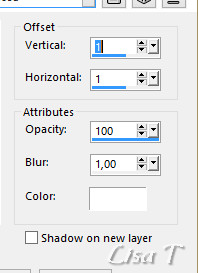
5
layers -> new raster layer
flood fill with the pattern « Dorado »
selections -> load/save selection -> from disk -> selection « MD-fleurs-1 » -> tick « invert
selection »
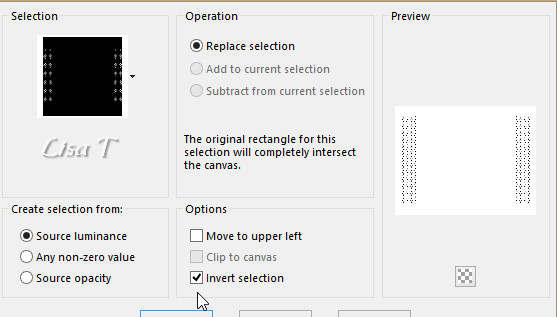
6
DELETE
layers -> duplicate TWICE
rename (from bottom to top) these three layers : « pattern
1 » « pattern 2 » « pattern
3 »
highlight « pattern 1 »
adjust -> add/remove noise -> add noise
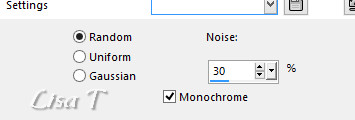
highlight « « pattern 2 »
adjust -> add/remove noise -> add noise changing
30 to 40
highlight « « pattern 3 »
adjust -> add/remove noise -> add noise changing
40 to 50
close the eyes of « pattern 2 » and « pattern
3 »
make sur top layer is highlighted
7
copy / paste as new layer « merydesig_femme »
translator’s note : I moved it down a little
8
copy / paste as new layer « glitter_deco »
effects -> image effects -> offset
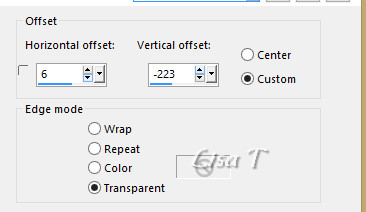
layers -> duplicate TWICE
rename (from bottom to top) these three layers « glitter
1 » « glitter 2 » « glitter
3 »
highlight « glitter 1 »
9
add/remove noise the same way you did in step 6
close the eyes of « glitter 2 » « glitter
3 »
make sur top layer is highlighted
10
add your watermark on a new layer
your layers palette looks like this
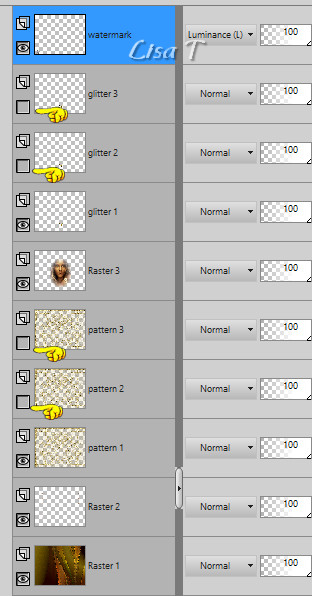
11
to animate your tag with Animation Shop
edit -> copy special -> copy merged
open Animation Shop and paste as new animaiton
back into PSP
close the eye of « pattern 1 » and « glitter
1 »
open the eyes of « pattern 2 » and « glitter
2 »
edit -> copy special -> copy merged
into Animation Shop -> paste after current frame
back into PSP
close the eye of « pattern 2 » and « glitter
2 »
open the eyes of « pattern 3 » and « glitter
3 »
edit -> copy special -> copy merged
into Animation Shop -> paste after current frame
file -> save as... type .gif
12
to animate your tag with Ulead Animation Gif
at the end of Step 10, save your work as ... type .PSD
open this work inbto UGA
click on « duplicate frame(s) at the bottom
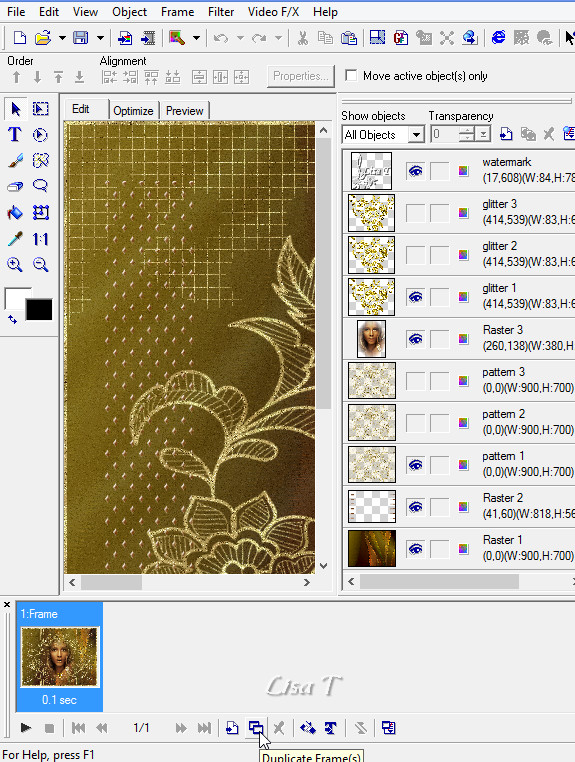
in the objects’s column close the eye of « pattern
1 » and « glitter 1 »
open the eyes of « pattern 2 » and « glitter
2 »
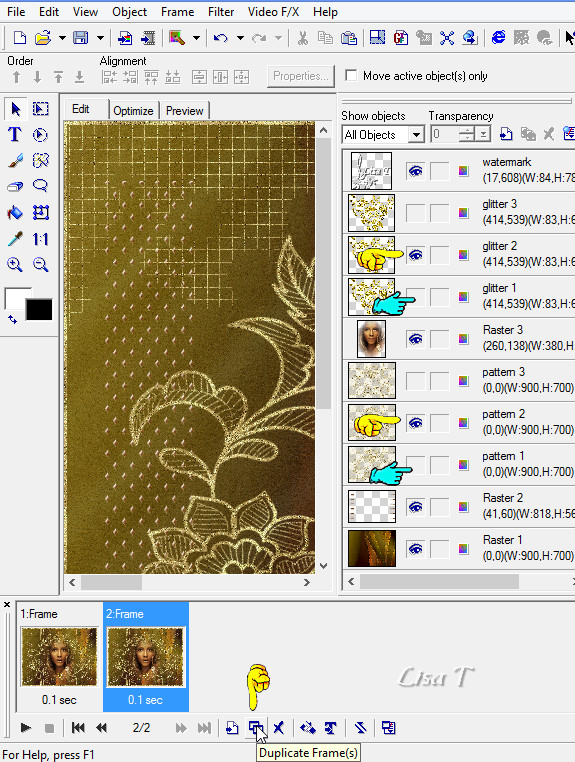
in the objects’s column close the eye of « pattern
2 » and « glitter 2 »
open the eyes of « pattern 3 » and « glitter
3 »
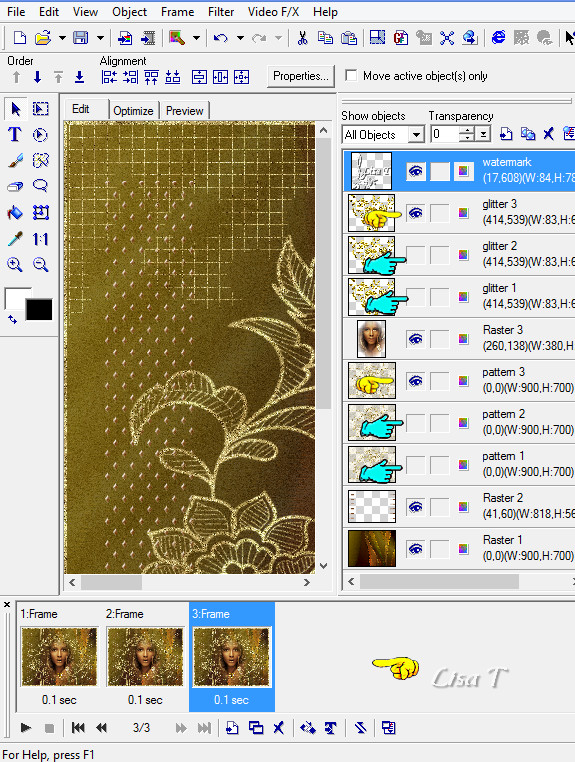
file -> save as... type .gif

your tag is finished
Thank you for following this tutorial

My version with my tube
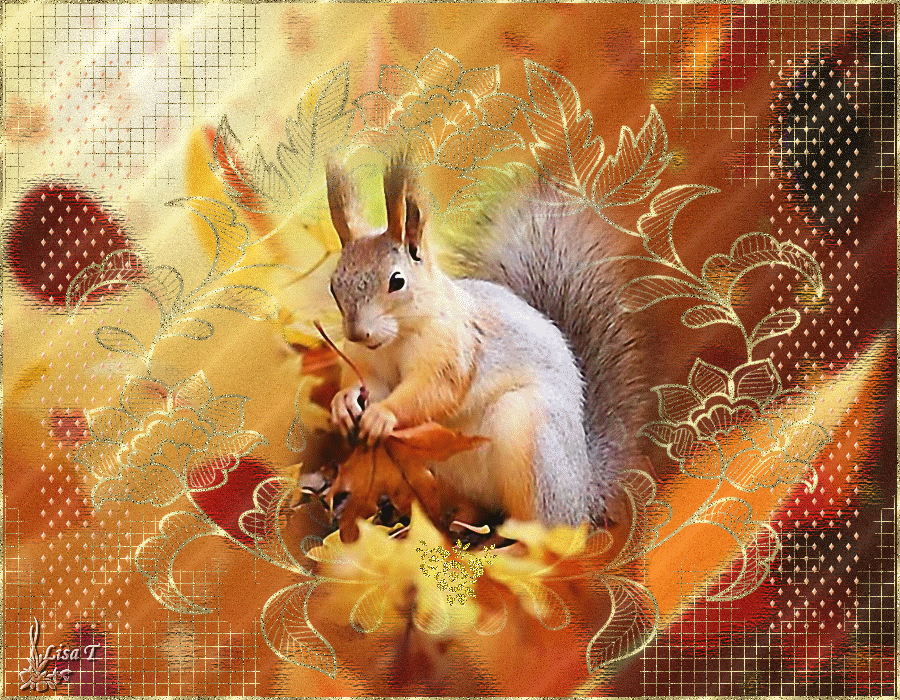

if you have any problem with this translation, or notice
any error, mistake or oversight
Don’t hesitate to write to me, I’ll fix the
problem as quickly as I can


Back to the board of MeryDesig’s tutorials
board 1  board
2 board
2 

|