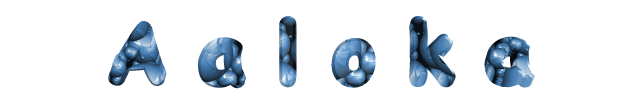

You will find the original tutorial here :

Thank you Marja for your permission to translate your work
This tutorial is a personal creation.
Any resemblance with another one would be only pure coincidence.
It is stricly forbidden to modify tubes, to change their name or take off the matermarks,
To present them on your sites or blog,
To share them in groups,
to make a bank of images, or to use them on lucrative purposes.
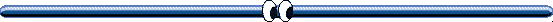
Thank you to respect Marja’s work and the tubers work.
Don’t hesitate to warn me if you have any trouble with this translation,
and I’ll try to fix the problem as quickly as I can

Marja worked with PSP X2 and I worked with PSP2020 Ultimate
you can follow this tutorial with another version of PSP, but the result might be slightly different
don’t hesitate to change blend modes and opacities of the layers to match your personal colors and tubes
place the tools and materials provided into the appropriate folders of My COREL PSP general folder
to import presets if any, double-click on them, or import
open the mask(s) and minimize to tray
duplicate all the tubes and decorations, and alpha layers, and work with the copies to preserve originals
install the plugins necessary
this tutorial is the property of Marja, and the translation is my property
This lesson contains 40 steps
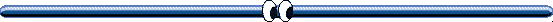
Supplies
Main tube is from Renée Graphisme
Mask is from Marja - open and minimize to tray
Other supplies are made by Marja, there is « mpd© » at the end of the title
Tubes
MPL Watermark

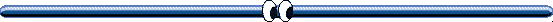
Hints and Tips
TIP 1 -> if you don’t want to install a font -->
open it in a software as « Nexus Font » (or other font viewer software of you choice)
as long as both windows are opened (software and font), your font will be available in your PSP
TIP 2 -> from PSPX4, in the later versions of PSP the functions « Mirror » and « Flip » have been replaced by -->
« Mirror »has become --> image => mirror => mirror horizontal
« Flip » has become --> image => mirror => mirror vertical
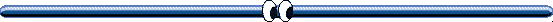
Plugins needed
Graphics Plus
Unlimited 2
L&K landsiteofwonders
AAA Frames
Alien Skin Eye Candy 5 IMpact
Flaming Pear
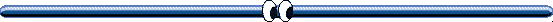
Use the pencil to mark your place
along the way
hold down left click to grab and move it
 |
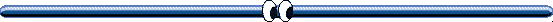
To preserve originals => ALWAYS duplicate the tubes, close the originals and work with the copies
1.
Create a BLACK image of 800x500 pixels
selections => select all
2
layers => new raster layer
copy / paste « Renee-TUBES-Mars-2025-24 » (middle layers) into selection
selections => select none
3
effects => image effects => seamless tiling => default settings
adjust => blur => radial blur
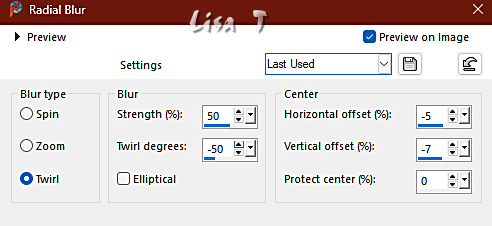
4
layers => new mask layer => from image

layers => merge => merge group
5
layers => duplicate
layers => merge => merge down
effects => plugins => Graphics Plus => Cross Shadow / default settings
layers => merge => merge visible
6
selections => load-save selection => from disk => selection # 1
7
set FG to color 2
layers => new raster layer
flood fill selection with color 2
8
effects => plugins => Graphics Plus => Cross Shadow / default settings
effects => plugins => Unlimited 2 => &<Bkg Designer sf10 II> => PatchRing 01
set slider on 10
9
effects => edge effects => enhance
selections => modify => contract => 5 px
layers => new raster layer
10
effects => 3D effects => drop shadow => -2 / -2 / 85 / 2 / black
selections => select none
11
layers => merge => merge down
layers => duplicate
image => mirror => mirror horizontal
layers => merge => merge down
12
layers => duplicate
image => mirror => mirror vertical
layers => merge => merge down
13
set FG to color 1
selections => load-save selection => from disk => selection # 2
14
layers => new raster layer
flood fill selection with color 1
effects => texture effects => Weave /white / black
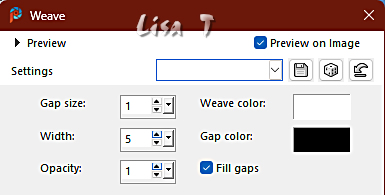
15
selections => select none
effects => 3D effects => drop shadow => 5 / 5 / 85 / 15 / black
16
layers => duplicate
image => mirror => mirror horizontal
layers => merge => merge down
17
layers => duplicate
image => mirror => mirror vertical
layers => merge => merge down
18
copy / paste « Aaloka deco 01 by mpd » as new layer
don’t move it
19
selections => load-save selection => from disk => selection # 3
20
in the materials palettes, set FG and BG to colors 1 and 2
prepare a linear gradient
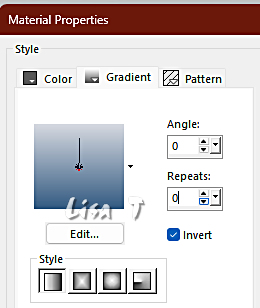
the dark color should be below
21
layers => new raster layer
flood fill selection with the gradient
effects => plugins => L en K’s => Zitah
control 0 => 3
control 1 => 6
the rest remains as it is
22
effects => plugins => AAA Frames => Foto Frame
top slider => 10
the rest remains as it is
23
selections => modify => contract => 10 px
effects => plugins => Alien Skin Eye Candy 5 Impact / Glass
settings tab => Clear
Basic tab => Bevel Width => 15
the rest remains as it is
selections => select none
24
layers => duplicate
image => mirror => mirror horizontal
layers => merge => merge down
25
layers => duplicate
image => mirror => mirror vertical
layers => merge => merge down
26
copy / paste « Aaloka deco 02 by mpd » as new layer
don’t move it
27
copy / paste « Aaloka deco 03 by mpd » as new layer
place top left (see final result)
28
copy / paste « Renee-TUBES-Mars-2025-24 » (middle layers) as new layer
29
image => resize => untick « resize all layers » => 50%
30
effects => image effects => offset => H : 0 / V : 25 / tick « custom » and « transparent »
31
adjust => sharpness => sharpen
effects => 3D effects => drop shadow => 5 / 5 / 85 / 20 / black
32
effects => plugins => Flaming Pear => Flood
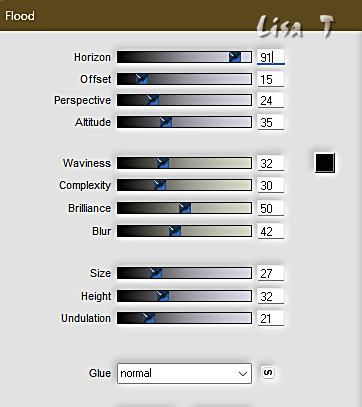
33
copy / paste « Aaloka deco 04 by mpd » as new layer
34
effects => image effects => offset => H : 270 / V : -200 / tick « custom » and « transparent »
35
effects => plugins => Flaming Pear => Flood (same settings as in step 32)
36
layers => merge => merge all (flatten)
image => add borders => tick « symmetric » => ...
1 px color 1
20 px black
1 px color 1
37
image => resize => tick « resize all layers » => 800 px width
38
copy / paste « L654 text by mpd » as new layer
place it bottom left (see final result)
39
effects => plugins => Flaming Pear => Flood
top slider => 87
the rest remains as it is
40
Add Marja’s Watermark
apply your watermark
write your licence number if you used a licenced tube
Save your work as a jpeg file
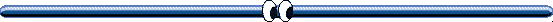
My tag with my one of my tubes

Don't hesitate to write to me if you have any trouble with this translation
If you create a tag (using other tubes than those provided) with this tutorial
and wish it to be shown, send it to me !
It will be a real pleasure for me to add it to the gallery below

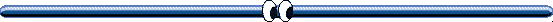
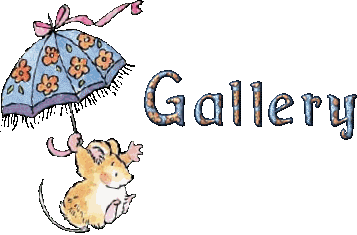
created by ▼ Nadège

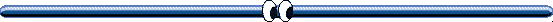
back to the boards of Marja’s tutorials
20 tutorials on each board
board 2 => 
at the bottom of each board you will find the arrows allowing you to navigate from one board to another
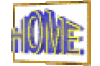
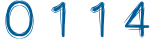
|