Gentleness

Original tutorial can be found here


This tutorial was created using PSPX2
I use PSPX7
but it can be realized with other versions

General conditions
This tutorial is an original and personal design of Libellule.
any resemblance with another one would be pure coincidence.
You can share your creations, create signatures for your friends or for groups
but you are not allowed to use this tutorial in your site, or claim it as yours
You must indicate the copyrights of the artists.
Thank you to respect the rules.

If you are interested by translating this tutorial in another language
thank you to ask Libellule.
a link towards her site will be asked

It is strictly forbidden to use the material provided for your tutorials
and to share it in groups or forums

Libellule has received the authorizations to use the tubes she provides
see here


Implementation
install the plugins
open the tubes and duplicate them. Work with the copies, close the originals

Filters
Adjusst/Variations - Alien Skin Eye Candy 5 Impact - Unlimited 2/Photo Aging Kit


Material
tubes by Libellule - Animabelle
1 decoration tube by Boo Land Designs
1 flower tube ( ?)
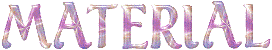

Use the pencil to follow the steps
left click to grab it
 |

Realization
Step 1
open a new transparent raster layer 800 * 600 pixels
Step 2
selections/select all
copy/paste into selection the paper « bld_onepagewonders_#6_paper (3) »
selections/select none (Ctrl + D)
set aside the image of the paper, you will need it later
Step 3
effects/plugins/Adjsut Variations
click twice on « More Cyan » and once on « More blue »
you can click on other colors according to you tubes
Step 4
copy/paste as new layer « 80_divers_p2_animabelle.pspimages »
Step 5
effects/image effects/offset
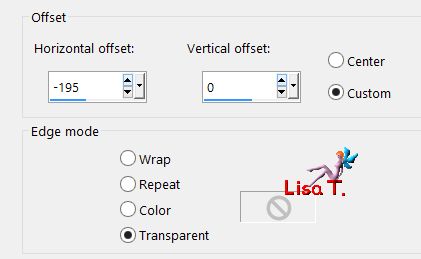
Step 6
blen mode of the layer : overlay
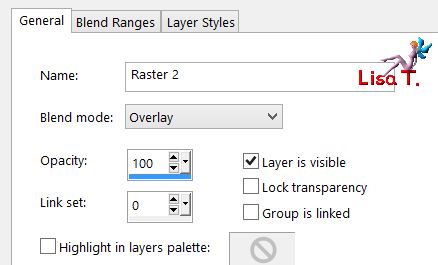
layers/duplicate
Step 7
effects/texture effects/mosaic glass

Step 8
effects/edge effects/enhance
layers/arrange/move down
Step 9
activate the top layer
bland mode of the layer : normal, opacity : 70%

Step 10
copy/paste as new layer « 62_divers_p2_animabelle »
image/mirror/ mirror horizontal
Step 11
effects/image effects/offset

Step 12
adjust/hue and saturation/colorize

Step 13
opacity of the layer : 75%

layers/merge/merge visible
Step 14
effects/plugins/Unlimited 2/Photo Aging Kit/Cracked Paper

Step 15
effects/plugins/Unlimited 2/Photo Aging Kit/Dirt

Step 16
layers/duplicate
image/resize/90%/uncheck « resize all layers »
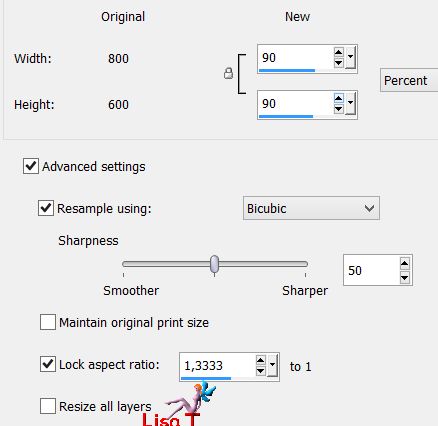
Step 17
close the visibility of the background layer
copy/paste as new layer « tout_douceur_frame_libellule »
Step 18
effects/3D effects/drop shadow color #705f2b (or your color)

drop shadow again changing (1) by ( -1)
layers/merge/merge down
Step 19
effects/plugins/Alien Skin Eye Candy 5 Impact/Perspective Shadow

adjsut/sharpness/sharpen
Step 20
open the visibility of the background layer
Step 21
copy/paste as new layer the tube « libellulegraphisme_tout-en-douceur » or one of your choice
move it as shown on the final result (or elsewhere)
Step 22
layers/duplicate
adjust/blur/gaussian blur/25
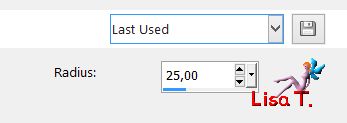
layers/arrange/move down
Step 23
activate the top layer
effects/plugins/Alien Skin Eye Candy 5 Impact/Perspective Shadow

Step 24
activate the layer « copy of merged »
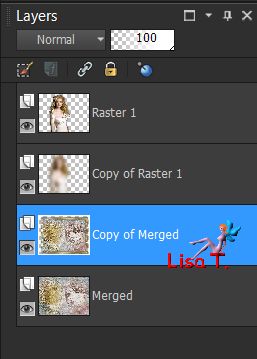
Step 25
copy/paste as new layer the tube « flow0_502L »
Step 26
move it at the top left of the tube (see final result)
adjust/sharpness/sharpen
Step 27
effects/plugins/Alien Skin Eye Candy 5 Impact/Perspective Shadow

Step 28
copy/paste as new layer the tube « bld_onepagewonders_45-element (36) »
move it at the top right
Step 29
image/add borders/1 pixel color #e6c7ba (or a dull color of yout bue)
image/add borders/1 pixel color #edadb3 (or a brighter color of your tube)
image/add borders/25 pixels white
Step 30
select the white border with you magic wand/tolerance and feather : 0/check « inside »
Step 31
copy/paste into selection the paper set aside in step 2
Step 32
effects/plugins/Unlimited 2/Photo Aging Kit/Cracked Paper

Step 34
effects/plugins/Unlimited 2/Photo Aging Kit/ Dirt

Step 35
selections/invert
effects/plugins/Alien Skin Eye Candy 5 Impact/Perspective Shadow

selections/select none
adjust/sharpness/sharpen
Step 36
image/add borders/1 pixels color #e6c7ba (or a dull color of your tube)
image/add borders/1 pixel color #edadb3 (or a brighter color of your tube)
Step 37
apply your signature
layers/merge/merge all (flatten)

to write to Libellule


If you create a tag with this tutorial, don’t hesitate to send it toLibellule
She will be very glad to see it and present it in her galery
at the end of the tutorial on her site
Your gallery

If you want to be informed about Libellule’s new tutorials and work
join her newsletter
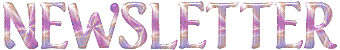

My tag with my tube

Back to the boards of Libellule’s tutorials
board 1  board 2 board 2 

|