

Original tutorial can be found here
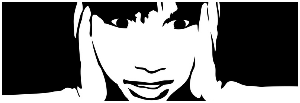
This tutorial was created by Libellule with PSPXIX
I use PSPX2018
but it can be realized with other versions
General conditions of use
This tutorial is an original and personal design of Libellule.
any resemblance with another one would be pure coincidence.
You can share your creations, create signatures for your
friends or for groups
but you are not allowed to use this tutorial in your site,
or claim it as yours
You must indicate the artists’ copyrights
Thank you to respect the rules.

If you are interested by translating this tutorial in another
language
thank you to ask Libellule.
a link towards her site will be asked

It is strictly forbidden to use the material provided for
your tutorials
and to share it in groups or forums
Libellule has received the authorizations to use the tubes
she provides
see here

This Tutorial is dedicated to Frida Kahlo, a Mexican painter
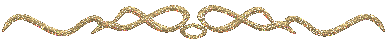
Preparation
install all plugins if necessary (double click on
them)
copy the masks into the folder “mask” of Corel
Folder or open with PSP and minimize it (best method)
open the tubes and duplicate them. Work with copies, close
original images
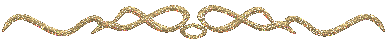
Hints & Tips
TIP 1 -> if you don’t
want to install a font -->
open it in a software as « Nexus Font » (or
other font viewer software of you choice)
as long as this software’s window is opened, your
font will be available in your PSP
TIP 2 -> from PSPX4,
in the later versions of PSP the functions « Mirror » and « Flip » have
been replaced by -->
« Mirror » --> image -> mirror -> mirror horizontal
« Flip » --> image -> mirror -> mirror vertical
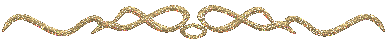
Colors
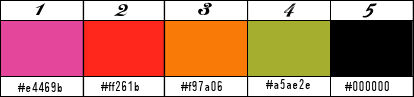
don’t hesitate to change colors, blend modes and
opacities of the layers to match your tubes
prepare colors 1 and 3 as FG and BG into the materials
palette
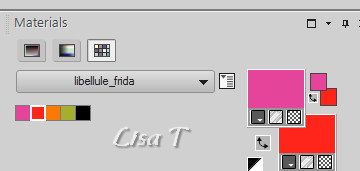
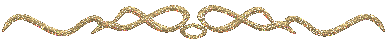
Filters
Medhi, Simple, Plugin Galaxy, VM Expérimental,
AP 01 [Innovations]

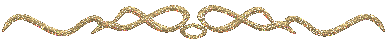
Material
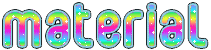
open the mask and minimize it to tray
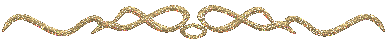
use this Pencil to follow the steps
hold down left click to grab it and move it

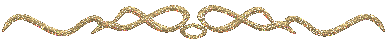
Realization
1
open the alpha layer
window -> duplicate
close the original and work with the copy
2
open « frida_fond » -> copy
back on your creation -> selections -> select all
edit -> paste into selection
selections -> select none
3
layers -> new raster layer
4
effects -> plugins -> Mehdi / Wavy Lab 1.1 -> colors
-> 3 - 1 - 4 - 2
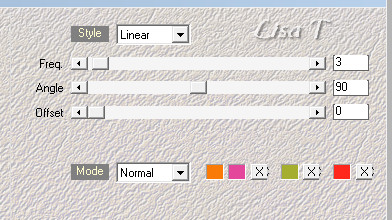
5
effects -> plugins -> Mehdi / Fur

6
adjust -> sharpness -> sharpen more
7
effects -> plugins -> Mehdi / Sorting Tiles
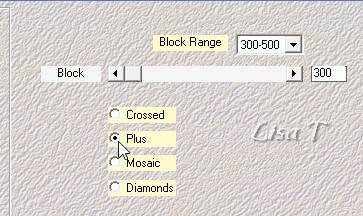
8
effects -> edge effects -> enhance more
9
blend mode of the layer - Screen - opacity : 62%
10
layers -> merge - > merge down
11
effects -> plugins -> Simple / Blintz
edit -> repeat Blintz
12
layers -> duplicate
13
effects -> plugins -> Plugin Galaxy / Instant Mirror
/ Horizontal Top
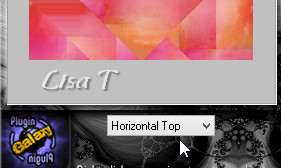
14
selections -> load-save selection -> from alpha channel
-> selection #1
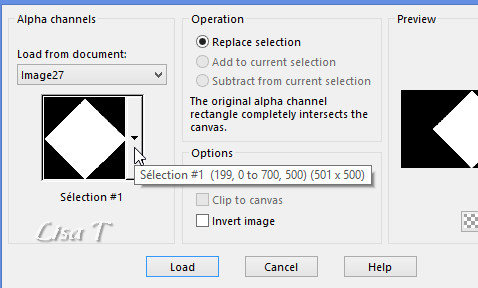
selections -> promote selection to layer
15
effects -> plugins -> VM Experimental / TeeWee
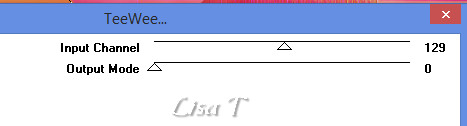
16
effects -> 3D effects -> drop shadow -> 0 / 0
/ 90 / 30 / black
17
selections -> select none
18
layers -> duplicate
19
effects -> image effects -> seamless tiling
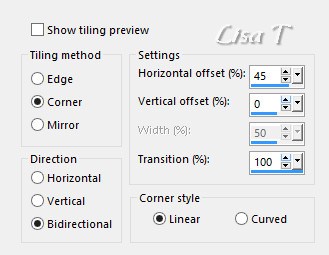
20
adjust -> sharpness -> sharpen
21
effects -> 3D effects -> drop shadow -> 0 / 0
/ 90 / 30 / black
22
layers -> arrange -> move down
23
blend mode of the layer - Screen - opacity : 45%
24
hihghlight top layer
25
blend mode of the layer - Soft Light
26
enable the Pick tool with the following settings
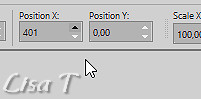
press the M key to disable the tool
27
effects -> 3D effects -> drop shadow -> 0 / 0
/ 90 / 30 / black
28
highlight bottom layer
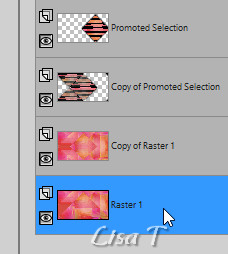
29
adjust -> blur -> gaussian blur / 25
30
selections -> load-save selection -> from alpha channel
-> selection #2
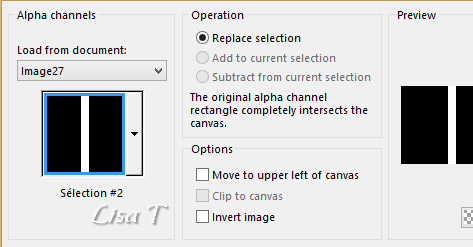
31
selections -> promote selection to layer
32
selections -> select none
33
layers -> arrange -> move up
34
effects -> plugins -> AP 01 [Innovations] / Lines
Silverlining

35
effects -> 3D effects -> drop shadow -> 0 / 0
/ 80 / 10 / black
36
effects -> reflection effects -> rotating mirror
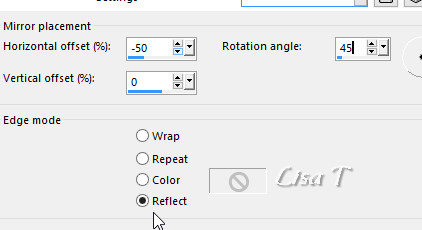
37
adjust -> sharpness -> sharpen more
38
effects -> image effects -> seamless tiling
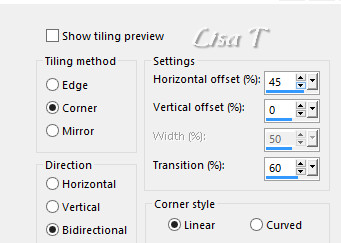
39
layers -> new raster layer
flood fill White
40
open the mask « Gabry-Mas 29-16 » a
nd minimize it to tray
41
layers -> new mask layer -> from image
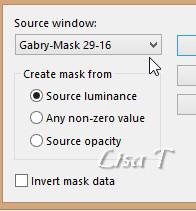
layers -> merge -> merge group
42
image -> mirror -> mirror horizontal
43
opacity of the layer : 45%
44
copy / paste as new layer « Frida_decor1 »
objects -> align -> left
45
image -> add borders -> tick « symmetric » -> ...
2 pixels black
10 pixels white
2 pixels black
46
selections -> select all
47
image -> add borders -> tick « symmetric » -> 70
pixels white
48
effects -> 3D effects -> drop shadow -> 0 / 0
/ 50 / 30 / black
49
selections -> modify -> contract / 14 pixels
50
layers -> new raster layer
51
effects -> 3D effects -> cutout
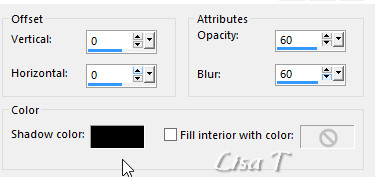
52
selections -> select none
53
copy / paste « Frida_decor2 » as
new layer
don’t move it
54
copy / paste as new layer « libellulegraphisme_frida_kahlo » (don’t
foorget to erase the watermark)
move it to the right (see final result)
55
layers -> duplicate
56
adjust -> blur -> gaussian blur / 10
57
layers -> arrange -> move down
58
blend mode of the layer - Multiply - opacity : 60%
59
apply your watermark
60
iamge -> add borders -> 2 pixels black
save your work as ... type .jpeg
your tag is finished
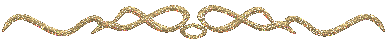
to write to Libellule
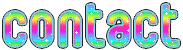
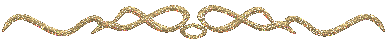
If you create a tag with this tutorial, don’t hesitate
to send it to Libellule
She will be very glad to see it and present it in her galery
at the bottom of the tutorial on her site
If you want to be informed about Libellule’s new
tutorials and work
subscribe to her newsletter
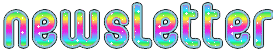
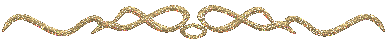
Back to the boards of Libellule’s tutorials
board 1  board
2 board
2  board
3 board
3  board
4 board
4 

|