Winter

The original tutorial can be found HERE
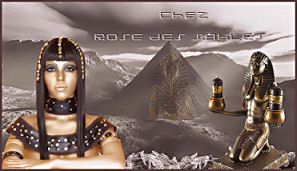
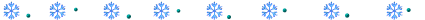
Conditions of use of the material provided
It is forbidden to modifiy, change the name, take off the
watermarks or alter the tubes.
It is forbidden to share them in groups or offer them on
your site, blog or forum without permission
If you want to use them to create a tutorial, you must ask
the permission to the authors.
This is a personal work.
any resemblance with another tutorial would be pure coincidence
it is forbidden to share it or distribute it on the Web,
to present it in a group or forum without the author’s
permission
Rose de Sables is happy to share her work with you
she hopes it will help you dream and get away from your eveyday
life
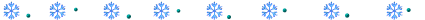
Material
scraps elements : « Scrap Sparkling Snow
Angel » (not provided)
tubes created by Corinne Vicaire (not provided)
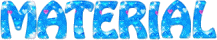
thank you to the tubers for their great work
open tubes, duplicate them and work with the copies
to prevent the theft of tubes, they are no longer provided
in the material ZIP
the only tubes provided are : decorations, masks and
selections
you will have to use your personal collection
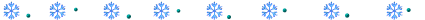
Filters Used
Flaming Pear/Flexify2 -Mur’as Seamless/Schift at Zigzag-Mura’s
Meister/Perspective tilling
Harry’s Power Grads/Star Gradient -VMInstant Art/Inpirator
-AP Distort/ShiftMesh-
if you don’t have the preset ->
copy / paste MuRa's Seamless’ preset -> Shift at
Zigzag into the folder «filter Mura’s Seamless »
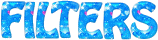
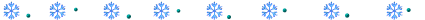
translator’s note
Rose des Sables works with PSP X, I use PSPX9 to create my
tag and write my translation
but this tutorial can be realized with another version
according to the version of PSP you use, the results might
be slightly differents
don’t hesitate to change the blend modes of the layers
to match your tubes and colors
Colors
color 1 --> foreground color --> FG --> left click
--> #e8e8e8 (or a light color matching your tubes)
color 2 --> background color --> BG --> right click
--> #000000
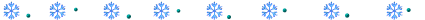
Use the pencil to follow the steps
hold down left click to grab it and move it

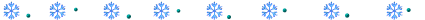
Realization
1
open a new transparent raster layer 900 * 650 pixels
selections -> select all
2
copy / paste into selection « cc-pp-09 »
selections -> select none
3
layers -> duplicate
iamge -> mirror -> mirror horizontal
opacity of the layer : 50%
layers -> merge -> merge down
layers -> duplicate
4
effects -> plugins -> Flaming Pear -> Flexify
2
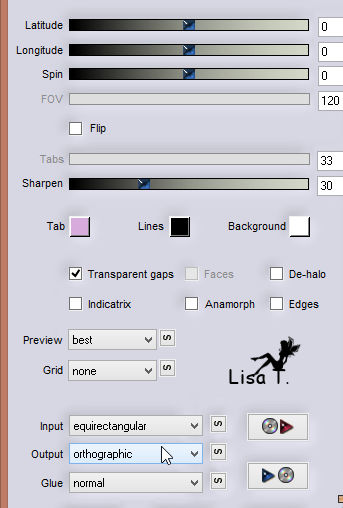
5
effects -> plugins -> Mura’s Seamless / Shift
at Zigzag
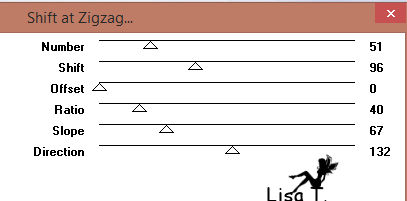
6
effects -> plugins -> Mura’s Meister -> Perspective
Tiling
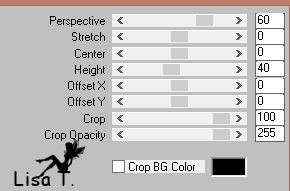
7
redo step 6
8
view -> rulers
activate Raster Deform tool
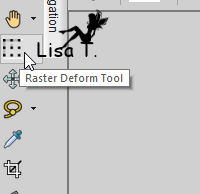
and pull down the layer to 500
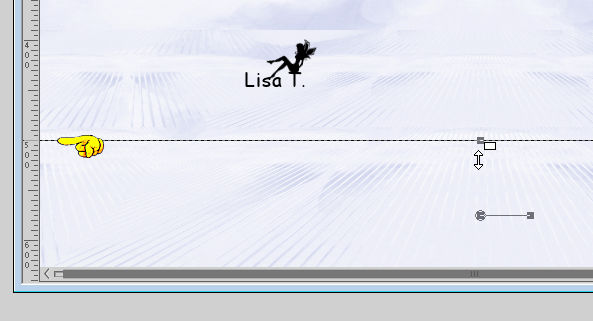
******
translator’s note :
this tool is not visible in PSP default tools bar
if you don’t have it, install it this way ->
view -> customize
command tab -> choose tools
hold down left click to grab this tool, and drag it into
the tool bar
then release left click
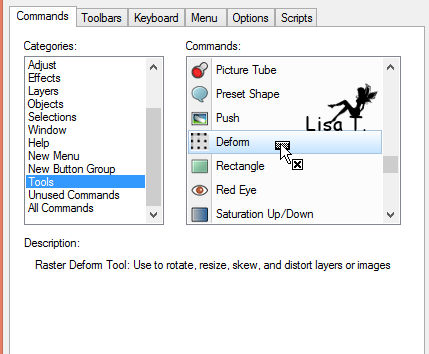
******
view -> rulers (disable this feature) and press M key
to disable tool
9
effects -> 3D effects -> drop shadow
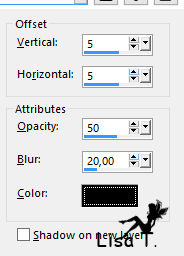
10
copy / paste as new lazyer « Rose sous-bois »
11
activate Raster Deform tool and stretch landscape tube
up, left and right, as shown below

12
adjust -> sharpness -> sharpen more
13
copy / paste as new layer « SNOWMANDBJ19 »
14
image -> resize -> uncheck « resize all
layers » -> 80% --> 3 times
image -> mirror -> mirror horizontal
move it to the left
15
copy / paste as new layer « hsd_avsc_ele12 »
move it to the right
16
effects -> 3D effects -> drop shadow (on sledge and
snowman)
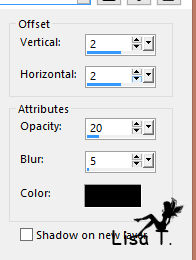
17
copy / paste as new layer woman tube
resize if necessary
18
effects -> 3D effects -> drop shadow
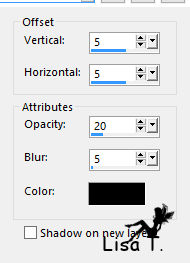
19
apply your watermark
20
layers -> merge -> merge visible
21
image -> add borders -> ...
2 ppixels color 1
2 pixels color 2
2 pixels color 1
35 pixels contrasting color
22
select large border with magic wand tool
23
highlight Background
layers -> promote background layer
layers -> new raster layer
flood fill with color 1
24
effects -> plugins -> Harry’s Power Grads
/ Star Gradient / default settings
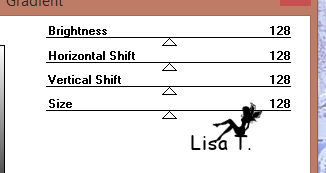
25
effects -> plugins -> VM Instant Art / Inspirator
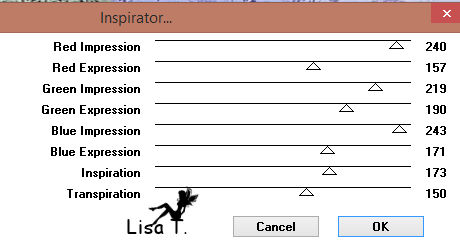
26
effects -> plugins -> AP Distort / ShiftMesh
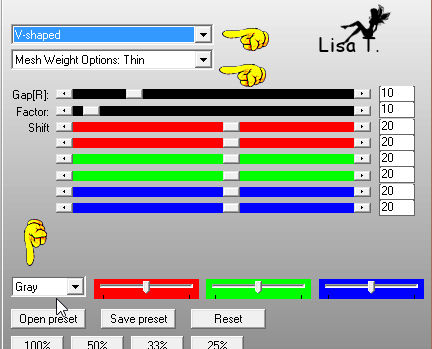
27
effects -> 3D effects -> inner Bevel
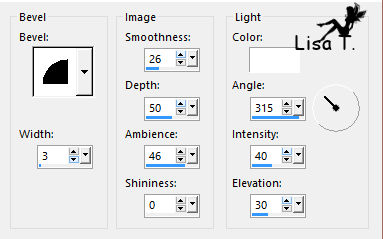
28
keep selection active
layers -> merge -> merge down
29
selections -> invert
effects -> 3D effects -> drop shadow
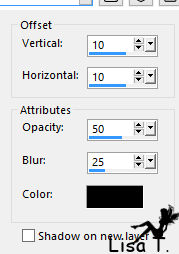
30
selections -> select none
31
copy / paste as new layer word art « ct-sleighbellswordart3 »
move it to the right
32
effects -> 3D effects -> drop shadow
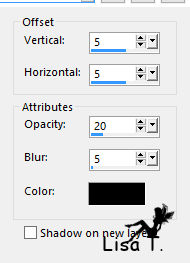
33
copy / paste as new layer « corner_silber14 »
move it into top left corner
effects -> plugins -> Simple -> Top Left Mirror
34
layers -> merge -> merge visible
35
image -> add borders -> 2 pixels color 1
file -> save as... type .jpeg
Your tag is finished
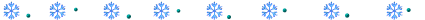
Thank you for following this tutorial
Don’t hesitate to send your creations
to Rose des Sables
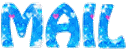
It will be a real pleasure for her to show them in the
gallery at the bottom of her tutorial page
Don’t forget to indicate her your name and the adress
of your blog or site if you have one
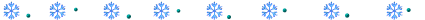
My tag with my tubes
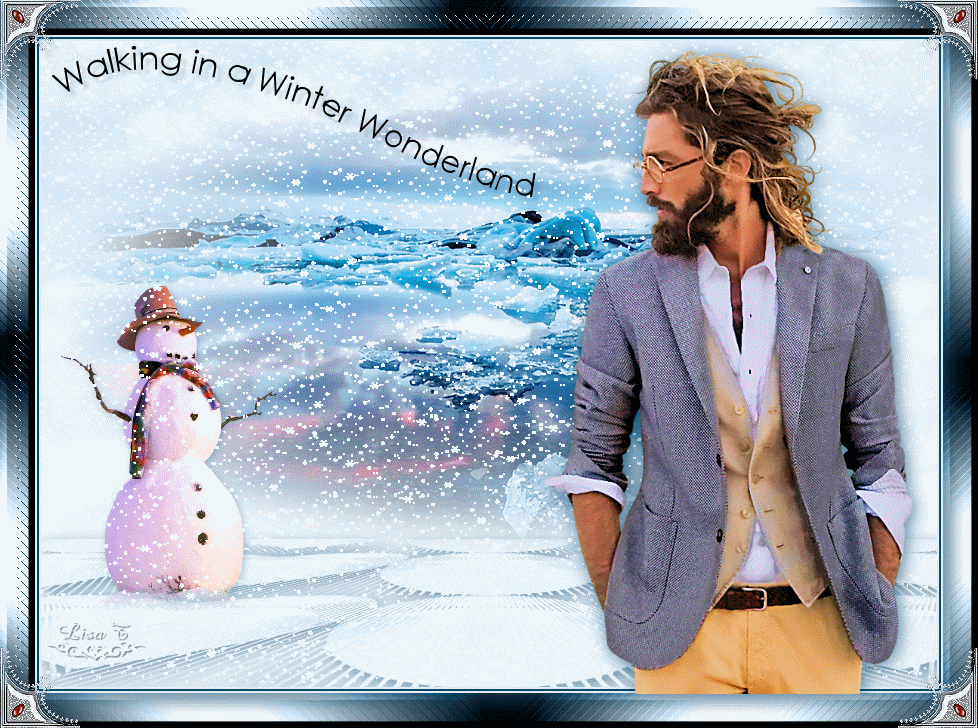
Back to the board of Rose des Sables’ tutorials
Board 1 

|