Autumn fun

Original tutorial can be found HERE

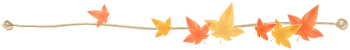
Material
tubes by Jacotte - 1 alpha layer (selections)
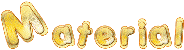

Filters Used
Mehdi/Sorting Tile
Mirror Rave/Quadrant Flip
Alien Skin Snap Art/Impasto 
Alien Skin Eye Candy 5 Impact/Glass
Toadies/What are You ?...
Mura’s Meister/Perspective Tiling
Graphic Plus/Cross Shadow
AP 01[Innovations]/Lines Silverlining/Dotty Grid
Simple/Blintz
Unlimited 2/Tramages/Tow the Line
Tymoes/Grid Maker 
Unlimited 2/Funhouse/Loom
Render/Button Maker Square

Colors
color 1 -> foreground color -> #e7a336
color 2 -> background color -> #800000

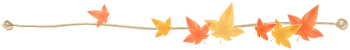
Use the pencil to follow the steps
left click to grab it
 |
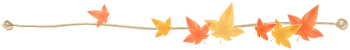
Realization
Step 1
in the materials palette, prepare a sunburst gradient
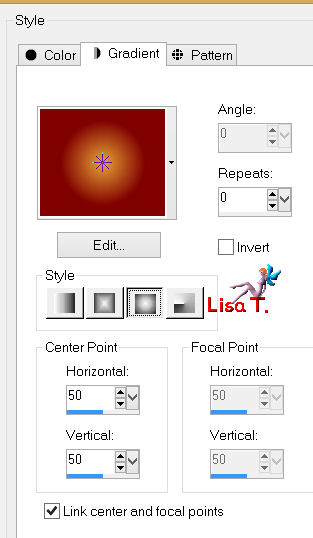
Step 2
activate the alpha layer
window/duplicate - close the original and work with the copy
Step 3
fill this layer with the gradient
effects/plugins/Mehdi/Sorting Tiles
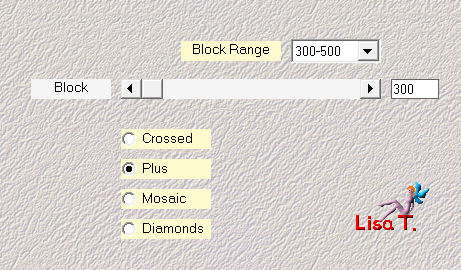
effects/edge effects/enhance
Step 4
effects/plugins/Mirror Rave/Quadrant Flip
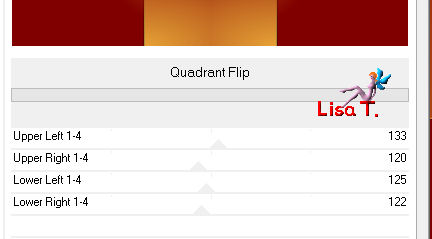
Step 5
selections/load selection from alpha channel/selection 1
selections/promote selection to layer
effects/image effects/seamless tiling
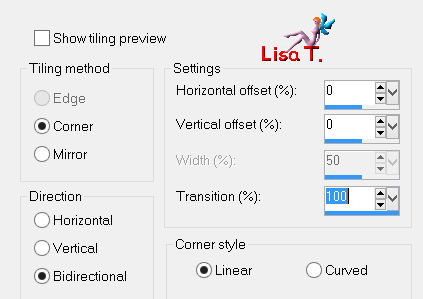
selections/select none
Step 6
effects/3D effects/drop shadow/ 0 / 0 / 80 / 35 / black
Step 7
in the layers palette, activate the bottom layer (alpha layer)
selections/load selection from alpha channel/selection 2
selections/promote selection to layer
layers/arrange/bring to top
Step 8
effects/plugins/Alien Skin Snap Art/Impasto
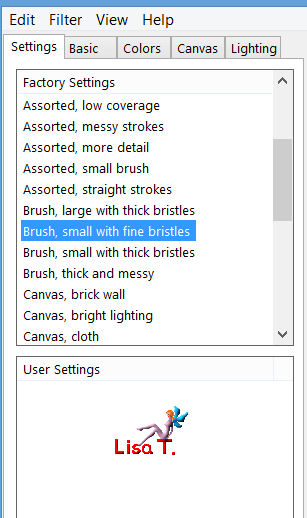 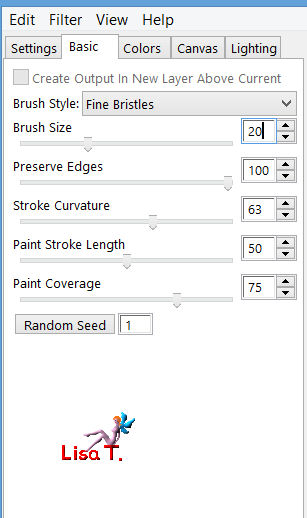
adjust/sharpness/sharpen more
Step 9
layers/new raster layer
activate the tube of the landscape
edit/copy - back to your work - edit/paste into selection
effects/edge effects/enhance
Step 10
layers/new raster layer
fill with color 1
selections/modify/contract/2 pixels
hit the delete key of your keyboard
layers/merge/merge down twice
keep the selection active
Step 11
layers/new raster laeyr
effects/3D effects/cutout
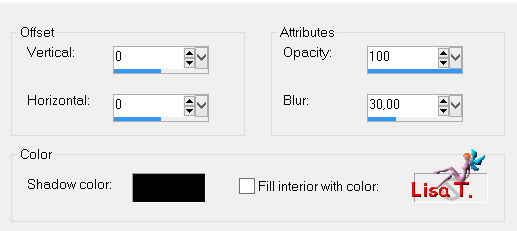
Step 12
layers/new raster layer
effects/plugins/Alien Skin eye Candy 5 Impact/Glass
choose the setting « clear »
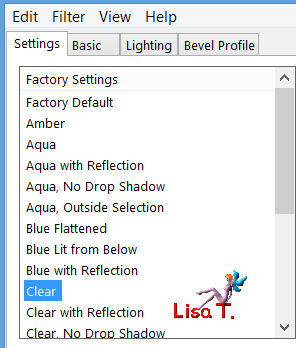
selections/select none
layers/merge/merge down twice
Step 13
layers/new raster layer
selections/load selection from alpha channel/selection 3
fill with color 2
selections/select none
effects/plugins/Toadies/What are You ?...

apply this effect a second time with the same settings
effects/edge effects/enhance more
effects/3D effects/drop shadow/ 0 / 0 / 50 / 15 / black
layers/arrange/move down
Step 14
activate the bottom layer (alpha layer)
layers/duplicate
layers/arrange/bring to top
effects/plugins/Mura’s Meister/Perspective tiling

effects/edge effects/enhance
Step 15
effects/plugins/Graphic Plus/Cross Shadow
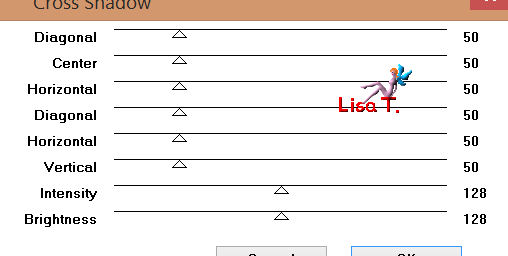
Step 16
layers/new raster layer
selections/load selection from alpha channel/selection 4
fill with a linear gradient/ 90 / 20 / uncheck « invert »
Step 17
effects/plugins/AP 01Innovations]/Lines Silverlining - Dotty Grid
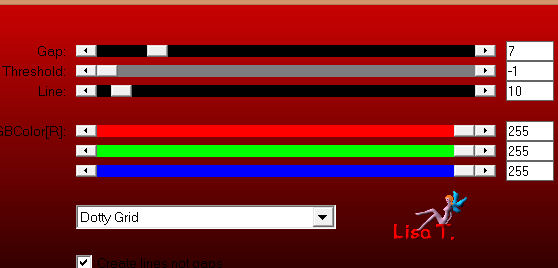
effects/3D effects/drop shadow/ 0 / 0 / 100 / 50 / black
selections/select none
layers/arrange/move down twice (under the layer of the landscape)
Step 18
effects/distortion effects/pinch/4
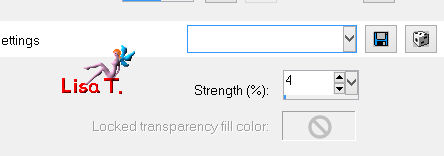
Step 19
activate the bottom layer (alpha layer)
effects/plugins/Simple/Blintz
effects/edge effects/enhance
layers/duplicate - image/mirror
blend mode on « overlay » (or other)
layers/merge/merge down
Step 20
selections/load selection from alpha channel/selection 5
selections/promote selection to layer
effects/Unlimited 2/Tramages/Tow the Line
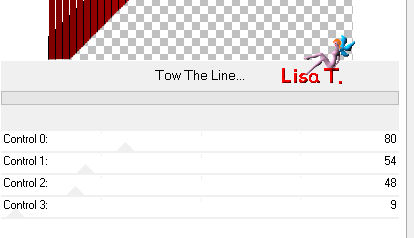
selections/select none
Step 21
layers/duplicate - image/mirror
layers/merge/merge down
effects/3D effects/drop shadow/ 0 / 0 / 100 / 50 / black
Step 22
activate the top layer
selections/load selection from alpha channel/selection 6
layers/new raster layer
fill with color 1
Step 23
effects/plugins/Tymoes/Gridmaker
selections/select none
layers/duplicate - image/mirror
layers/merge/merge down
effects/3D effects/drop shadow/ 1 / 1 / 100 / 2 / black
layers/arrange/move down
Step 24
activate the top layer
activate the decoration tube « tube-Jacotte-déco »
edit/copy - back to your work - edit/paste as new layer
effects/image effects/offset
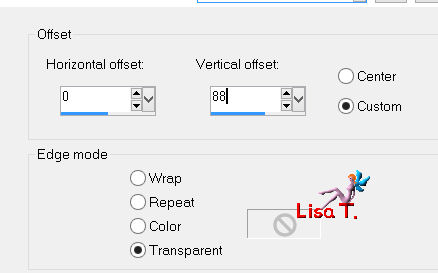
effects/3D effects/drop shadow/ 1 / 1 / 100 / 2 / black & -1 / -1 / 100 / 2 / black
layers/arrange/move down 3 times (under the landscape)
Step 25
activate the top layer
layers/merge/merge visible
Step 26
layers/new raster layer
image/canvas size
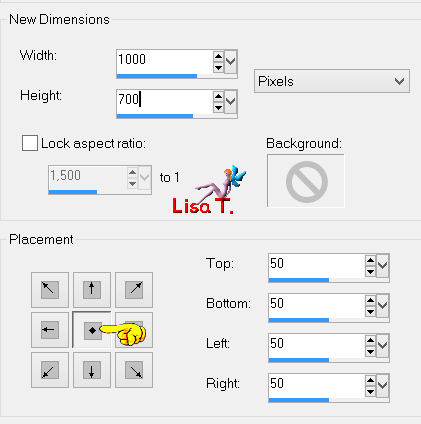
fill with a linear gradient/ 45 / 3 / uncheck « invert »
Step 27
adjust/blur/gaussian blur/20
Step 28
effects/image effects/offset/check « wrap »
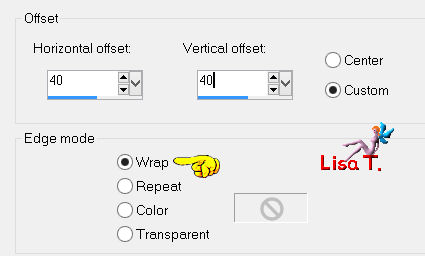
Step 29
effects/plugins/Unlimited 2/Funhouse/Loom

Step 30
layers/duplicate - image/mirror - image/flip
opacity of the layer : 50%
layers/merge/merge down
Step 31
activate the top layer
selections/select all
selections/float - selections/defloat
layers/new raster layer
effects/3D effects/cutout
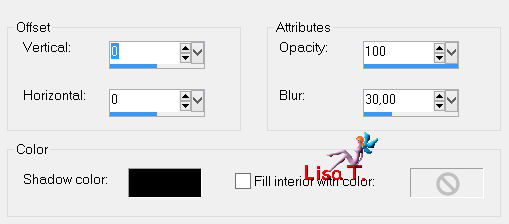
Step 33
selections/invert
effects/3D effects/drop shadow/ 0 / 0 / 100 / 50 / black
selections/select none
Step 34
image/add borders ->
3 pixels color 2
2 pixels colr 1
3 pixels color 2
Step 35
selections/select all
selections/modify/contract/8 pixels
selections/invert
effects/3D effects/inner bevel
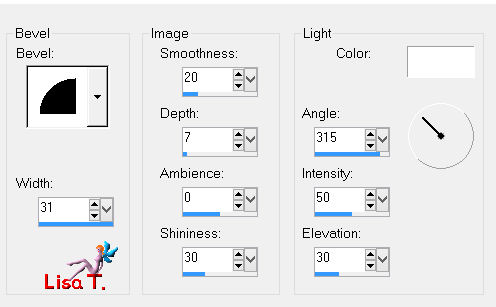
selections/select none
Step 36
effects/plugins/Render/Button Maker Square
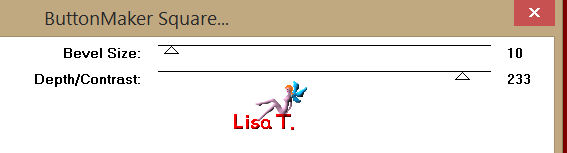
Step 37
activate the tube of the character
copy -and paste as new layer. Move it where you like
decorate according to your taste
dop a shadow of your choice
Step 38
layers/merge/merge all (flatten)
Step 39
image/resize/width 900 pixels

Your tag is finished
Thank you to have realized it
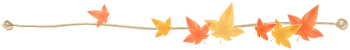
You can write to Jacotte if you have any trouble with this tutorial
you can send your creations to Jacotte, she will be very glad to see them

And to present them here


If you want to be informed about Jacotte’s new creations
join her newsletter (fill the box at the bottom of her home page)
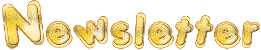
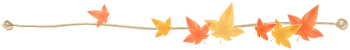
My tag with my tubes

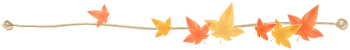
Back to the boards of Jacotte's tutorials
board 1  board 2 board 2 

|