Elorri

I'm member of Tutorial Writers Inc
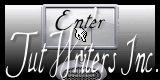
Original tutorial can be found Here

Conditions of use of the material provided
It is forbidden to modifiy, change the name, take off the watermarks or alter the tubes.
It is forbidden to share them in groups or offer them on your site, blog or forum.
If you want to use them to create a tutorial, you must ask the permission to the authors.
Material
1 color palette
4 tubes/open and duplicate them, close the originals
1 mask/open it and reduce it
1 background

the tubes woman and landscape were created by Lisa T;

the tubes decoration and text were realized by Tine
the mask was created by Narah
the background was found on the web
Filters Used
Filter Factory Gallery E/import in Unlimited 2
Forest AFS/import in Unlimited 2

Use the paintbrush to follow the steps
Grab it with the left click of your mouse

|
Color Palette

use the dropper tool to place the colors directly in the materials palette
foreground color : #8a2f1b/left click
background color : #e4de7c/right click
Preparation
a sunburst gradient/repeat 1/enable “invert”/disable link “link center and focal points”

Step 1
open the background “fond_elorri”
layers/new raster layer
flood fill tool/paint with the gradient

Step 2
effects/plugins/Unlimited2/Filter Factory Gallery E/Transparent Pizza
default settings : number of slices : 9
effects/image effects/seamless tiling/default settings


Step 3
effects/plugins/Unimited 2/Forest AFS/sqborder2
default settings : 141 / 34 / 215 / 0 / 0 / 0 / 0 / 0
layers/properties : adjust the blend mode to Multiply and lower the opacity to 75%


Step 4
open the gradient ans disable “invert”
layers/new raster layer
flood fill tool : paint with the gradient

Step 5
layers/new mask layer/from image
find Narah_mask_abstract63

layers/merge/merge group
adjust the Blend Mode to Multiply

Step 6
activate the tube “paysage_0055_lisat
edit/copy – back on your work
edit/paste as a new layer
image/mirror – adjust the opacity to 62
Eraser Tool

erase the signature above on the right

Step 7
activate the tube : femme_0232_lisat
edit/copy – back on your work
edit/paste as a new layer
eraser tootl : erase the signature

Step 8
image/resize to 63%/disable : resize all layers

effects/image effects/offset

effects/3D effects/drop shadow/black color


Step 9
activate the tube : texte_elorri
edit/copy
back on your work/edit/paste as a new layer
place it where you like

Step 10
image/add borders/2 pixels/background color/enable symmetric
image/add borders/25 pixels/white color/enable symmetric
image/add borders/1 pixels/foreground color/enable symmetric
image/add borders/25 pixels/white color/enable symmetric
image/add borders/ 2 pixels/background color/enable symmetric

Step 11
activate the tube “decor_elorri”
edit/copy
back on your work/edit/paste as a new layer
layers/merge/merge all (flatten)

Your tag is now finished.
Thank you for having realized it
Don’t forget to sign and save file as… type JPEG

Don’t hesitate to send your creations to Tine

It will be her pleasure to show them in the gallery at the bottom of the tutorial page
Don’t forget to indicate her your name and the adress of your blog or site if you have one
Created by Tine, may the 2nd, , 2013
here is my try with other tubes

Back to the boards of Tine's tutorials
board 1   board 2 board 2  

|