

You will find the original tutorial here :

This tutorial is a personal creation.
Any resemblance with another one would be only pure coincidence.
It is stricly forbidden to modify tubes, to change their
name or take off the matermarks,
To present them on your sites or blog,
To share them in groups,
to make a bank of images, or to use them on lucrative purposes.
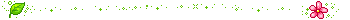
Thank you Sass for testing Cloclo’s tutorials
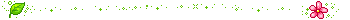
Thank you to respect Cloclo’s work and the tubers
work.
Don’t hesitate to warn me if you have any trouble
with this translation,
and I’ll try to fix the problem as quickly as I can
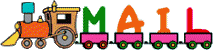
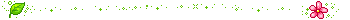
Material
tubes
The main tube is not provided
I used my own trubes : Bike and Boy , available on my site
the tubes provided in hte material ZIP are licence free
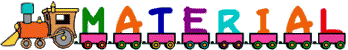
open all the tubes into PSP and duplicate them. Work
with the copies to preserve orignals
TIP 1 -> if you don’t
want to install a font -->
open it in a software as « Nexus Font » (or
other font viewer software of you choice)
as long as both windows are opened (software and font),
your font will be available in your PSP
TIP 2 -> from PSPX4,
in the later versions of PSP the functions « Mirror » and « Flip » have
been replaced by -->
« Mirror » --> image -> mirror -> mirror horizontal
« Flip » --> image -> mirror -> mirror vertical
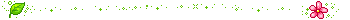
Filters (plugins) used
no plugin needed
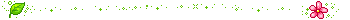
Use the pencil to follow the steps
hold down left click to grab it and move it
 |
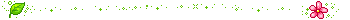
Important
Open all images with PSP, duplicate them and close the
originals.
Never work with original images.
Cloclo worked with PSPXII ; I worked with PSP pro
2018
but you can follow the steps with another version of PSP
don’t forget to save your work often
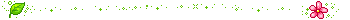 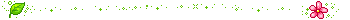
realization
1
open a new tansparent image 800 * 800 pixels
flood fill black
translator’s note : I prefer to flood fill white
anyway, this layer will be deleted at the end o the tutorial
2
copy / paste as new layer the tube « herbe »
move to the bottom (see final result each time you move
a tube on your creation)
effects -> 3D effects -> drop shadow -> 2 / 2
/ 35 / 5 / black
3
copy / paste as new layer the tube « fond cloclo »
move up a little bit
4
copy / paste as new layer the tube « feuille »
effects -> 3D effects -> drop shadow -> 2 / 2
/ 35 / 5 / black
5
copy / paste as new layer the tube « mini fleur »
move to the bottom
effects -> 3D effects -> drop shadow -> 2 / 2
/ 35 / 5 / black
6
copy / paste as new layer the tube « lierre »
move to the right
effects -> 3D effects -> drop shadow -> 2 / 2
/ 35 / 5 / black
7
copy / paste as new layer the tube « branche
cloclo »
move to the left
effects -> 3D effects -> drop shadow -> 2 / 2
/ 35 / 5 / black
8
copy / paste as new layer the tube « fleur 1 »
move to the left
effects -> 3D effects -> drop shadow -> 2 / 2
/ 35 / 5 / black
9
copy / paste as new layer the tube « fleur »
move to the left
effects -> 3D effects -> drop shadow -> 2 / 2
/ 35 / 5 / black
10
copy / paste as new layer the tube « branche fleur
cloclo »
move to the right
effects -> 3D effects -> drop shadow -> 2 / 2
/ 35 / 5 / black
11
copy / paste as new layer the tube « cluster »
move bottom right
effects -> 3D effects -> drop shadow -> 2 / 2
/ 35 / 5 / black
12
copy / paste as new layer the tube « pompon »
move to the right
effects -> 3D effects -> drop shadow -> 2 / 2
/ 35 / 5 / black
13
copy / paste as new layer the tube « chien »
move bottom right
effects -> 3D effects -> drop shadow -> 2 / 2
/ 35 / 5 / black
14
copy / paste as new layer the tube « cluster
1 »
move upward
effects -> 3D effects -> drop shadow -> 2 / 2
/ 35 / 5 / black
15
copy / paste as new layer the tube « velo »
move bottom left
effects -> 3D effects -> drop shadow -> 2 / 2
/ 35 / 5 / black
16
copy / paste as new layer the tube « libellule »
move top left
effects -> 3D effects -> drop shadow -> 3 / 3
/ 35 / 5 / black
17
copy / paste as new layer the character tube (cookie, or
other)
move it properly
effects -> 3D effects -> drop shadow -> 3 / 3
/ 35 / 5 / black
18
make sure all the elements are in the good place, you can
still move them
delete the back layer (background layer)
19
apply your watermark or signature
write your licence number and the tuber’s watermark
if you used a licensed tube
layers -> merge -> merge visible
file -> save as... type .PNG to preserve the transparency
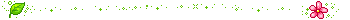 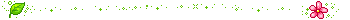
Don't hesitate to write to Cloclo if you have any trouble
with her tutorial
If you create a tag with this tutorial
and wish it to be shown, send it to Cloclo !
It will be a real pleasure for her to add it to the gallery
at the end of the tutorial
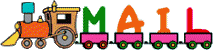
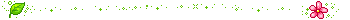
back to the boards of
Cloclo ’s tutorials
board 1 
|