Angela

You will find the original tutorial here :

I am member of TWInc
this tutorial is protected
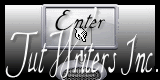
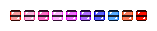
All the tubes used to realize this tag were created by Azalée
She is only the tuber, the copyright© belongs to the authors of the original images
If you find the “same” tubes elsewhere, it is pure coincidence
because the images she uses are found on the net.
These tubes are for personal use, and not for profit.
Some “decoration” tubes were found on the net,
or received in the following sharing groups, whom she thanks
Beautiful-PSP - fantasiadicolori - C-Josy-Partages - UnMondodi

This tutorial is a personal creation.
Any resemblance with another one would be pure coincidence.
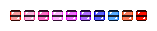
Plugins
AAA Frames/Foto Frames
Alien Skin Eye candy 5 Impact/Glass
AP 011 Innovations/Lines Silverlining
Unlimited 2/Background designers IV/@FrameAFH Beveler 2.0a
Unlimited 2/Distort/Turn your inside outside
Unlimited 2/Tile and Mirror/Mirrored and Scaled
Graphic Plus/Horizontal Mirror
Graphic Plus/Spot Lite
Mura’s Meister/Perspective Tiling
Texture/Texturizer
Ulead Effects/Particle

plugins offered with the kind persmission of Pinuccia

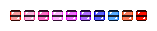
Material
open the tubes, duplicate them and close the originals
work with the copies
copy the selections into the folder “selections” of “My Psp Files”

Colors
foreground color -> color 1 -> #ffffff
background color -> color 2 -> #000000
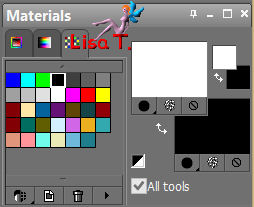
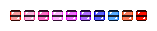
Use the paint brush to follow the steps
left click to grab it
 |
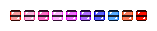
Realization
Step 1
open a new transparent raster layer 900 * 600 pixels
fill with color 2
effects/plugins/Unlimited/Background designers IV/@FrameAFH Beveler 2.0a
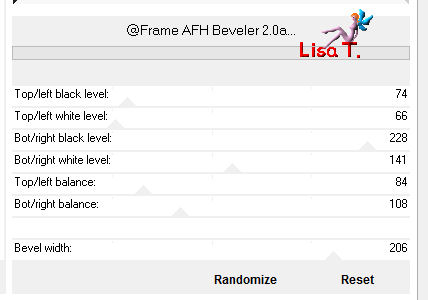
Step 2
layers/duplicate
effects/plugins/Graphic Plus/Horizontal Mirror
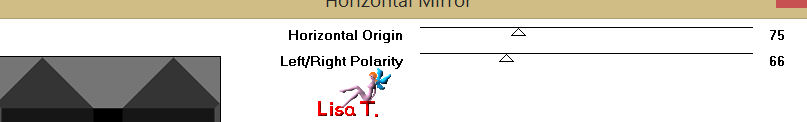
Step 3
selections/load-save selection/from disk/selections “azalee-sel-tuto-66-1”/load
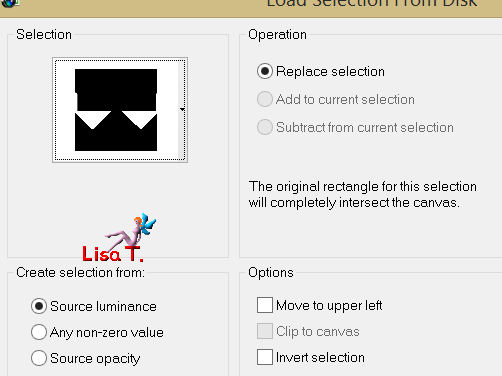
effects/plugins/AP 01 Innovations/Lines Silverlining
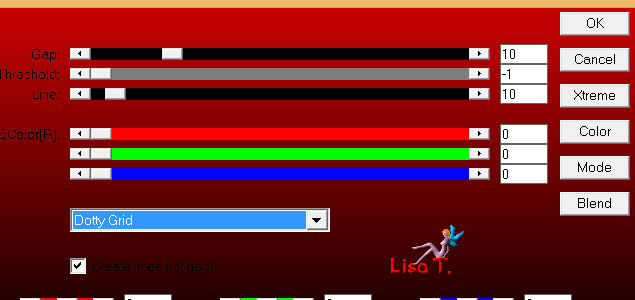
selections/select none
Step 4
selections/load-save selection/from disk/selections “azalee-sel-tuto-66-2”/load
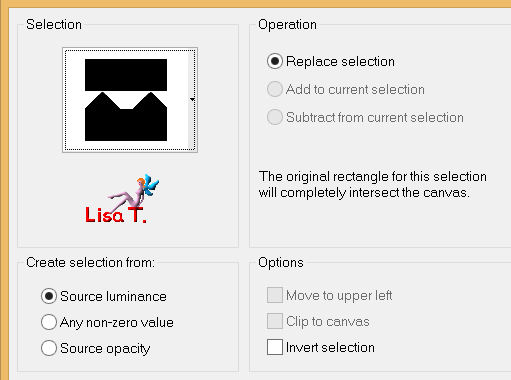
effects/plugins/Unlimited 2/Paper Textures/Japanese Paper
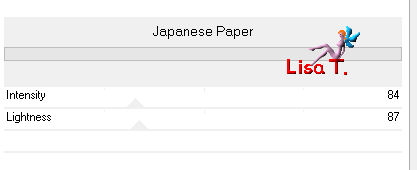
selections/select none
Step 5
selections/load-save selection/from disk/selections “azalee-sel-tuto-66-3”/load
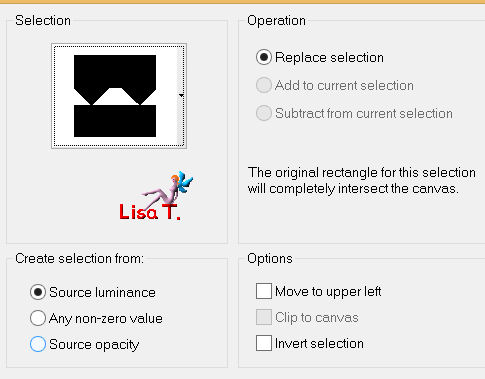
effects/plugins/Ulead Effects/Particle
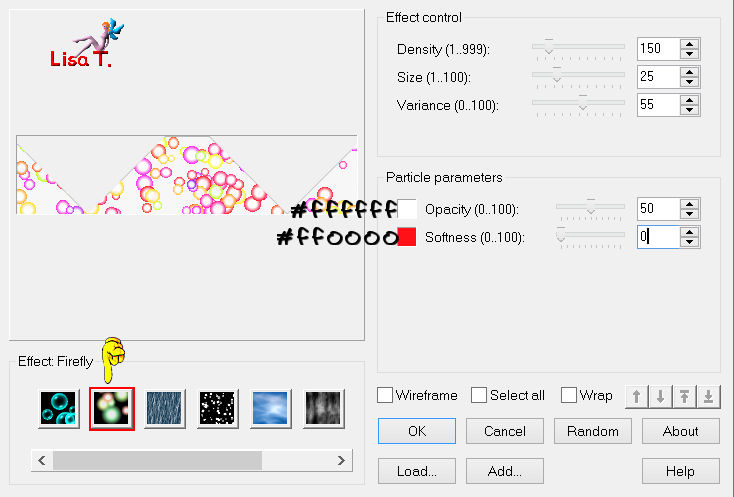
selections/select none
Step 6
layers/duplicate
effects/plugins/Unlimited 2/Tile & Mirror/Mirrored & Scaled

Step 7
image/free rotate/left/90°/uncheck the 2 boxes
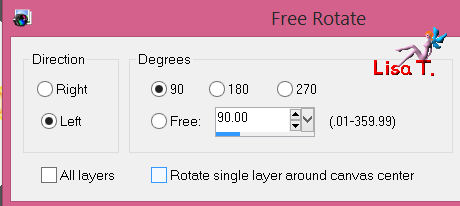
effects/3D effects/drop shadow/ 10 / 30 / 100 / 50 / white
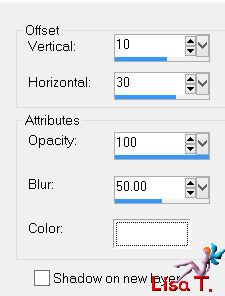
repeat “drop shadow” changing Horizontal & Vertical by -10 and -30
layers/merge/merge visible
your tag must look like this
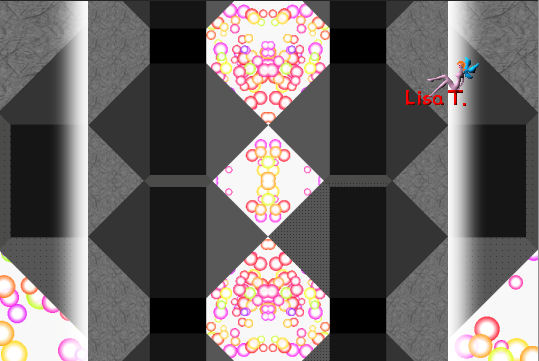
Step 8
layers/new raster layer
selections/load-save selection/from disk/selections “azalee-sel-tuto-66-4”/load
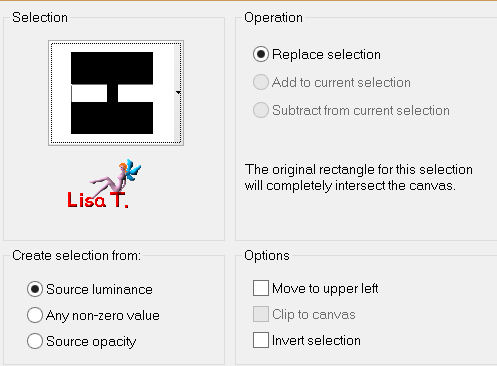
fill with color 1
selections/modify/contract/35 pixels
press the delete key of your keyboard
selections/select none
layers/duplicate
activate the magic wand tool, tolerance and feather : 0, mode : Add (shift)
and select the inside of the rectangles
layers/new raster layer
selections/modify/expand/1 pixel
activate the flood fill tool, set the opacity on 75%
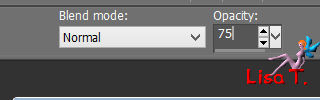
fill with color 2 (don’t forget to set the opacity on 100% again)
selections/select none
layers/arrange/move doxn
in the layers palette, activate the top layer
layers/merge/merge down
effects/Plugins/Mura’s Meister/Perspective Tiling

Step 9
in the layers palette, activate the layer below (raster 1)
layers/arrange/bring to top
layers/duplicate
effects/3D effects/drop shadow/ 31 / 0 / 75 / 50 / black
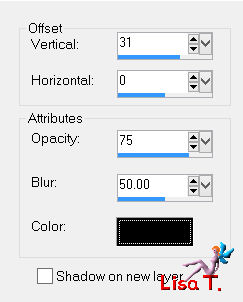
close the visibility toggle of this layer, and activate the bottom layer (raster 1)
select the inside of the rectangles with the magic wand (same settings as before)
effects/3D effects/chisel
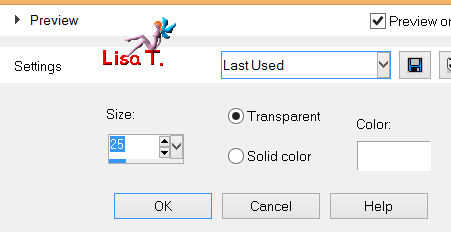
layers/new raster layer (raster 3)
selections/modify/expand/1 pixel
activate the landscape tube
edit/copy - back to your work - edit/paste into selection
selections/select none
layers/arrange/move down
in the layers palette, activate the layer just above
layers/merge/merge down
effects/plugins/Unlimited 2/Distort/Turn Your Inside Outside
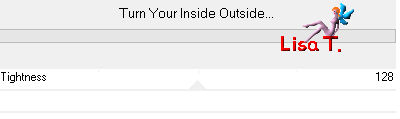
in the layers palette, set the blend mode on “ soft light”
open the visiblity toggle of the top layer
Step 10
in the layers palette, activate the background layer (merged)
selections/load-save selection/from disk/selections “azalee-sel-tuto-66-5”/load
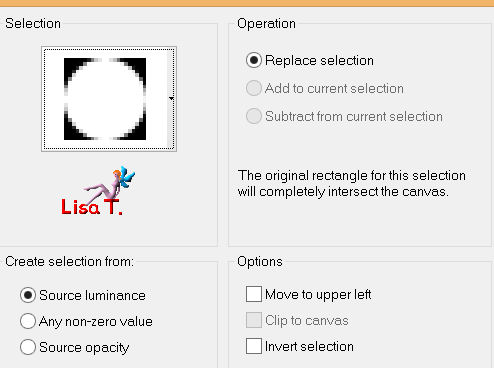
selections/promote selection to layer
effects/plugins/Alien Skin Eye Candy 5 Impact/Glass/preset “clear”
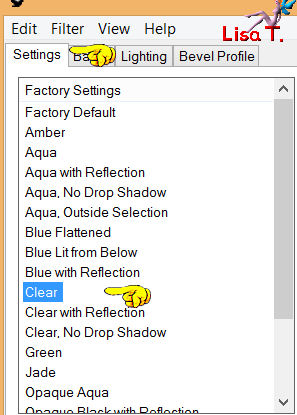
selections/select none
layers/arrange/bring to top
effects/image effects/offset/ (-410) (-135)
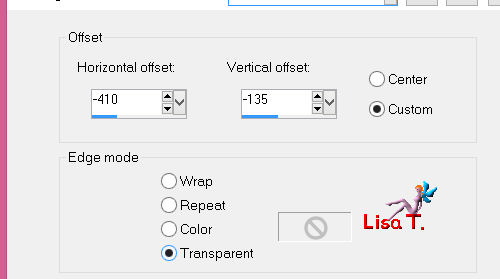
layers/duplicate
effects/image effects/offset/ (0) (-30)
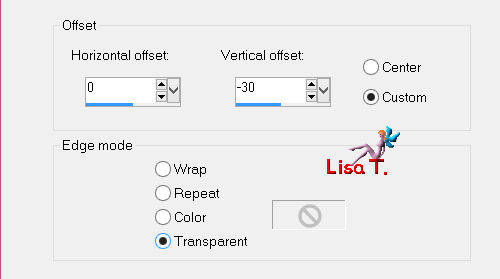
layers/duplicate
effects/image effects/offset/ (0) (-30)
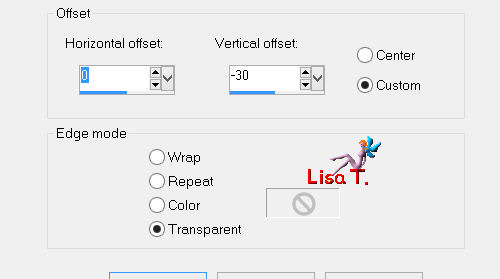
layers/merge/merge down (2 times)
layers/duplicate - image/mirror - image/flip
don’t move it
Step 11
activate the text tube
edit/copy - back to your work - edit/paste as new layer
effects/image effects/offset/ (-165) (220)
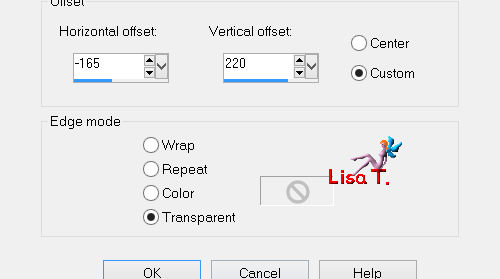
layers/merge/merge visible
Step 12
image/add borders/check “symmetric” ->
1 pixel color 2
2 pixels color 1
1 pixel color 2
Step 13
selections/select none
image/add borders/check “symmetric” ->
35 pixels color 1
effects/plugins/AAA Frames/Foto Frame
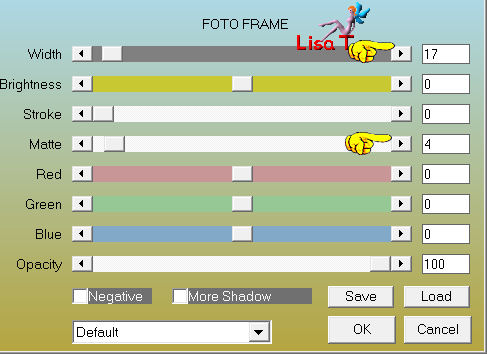
selections/invert
effects/plugins/Textures/Texturizer
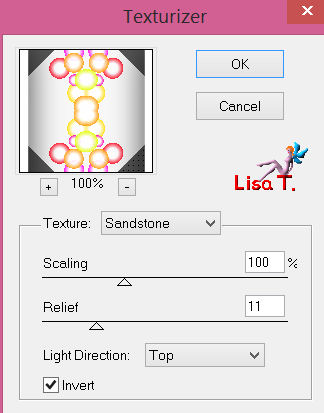
selections/invert
effects/3D effects/drop shadow/ 0 / 0 / 75 / 32 / black
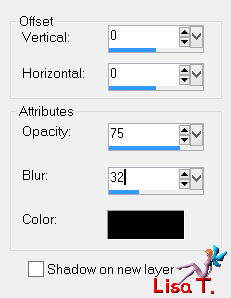
selecitons/select none
Step 14
activate the tube of the woman
edit/copy - back to your work - edit/paste as new layer
effects/image effects/offset/ (190) (-3)
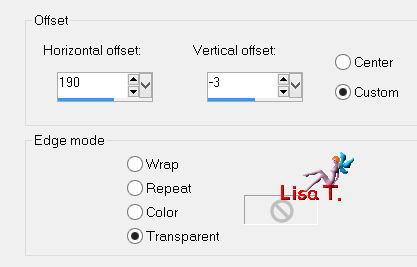
Step 15
layers/duplicate - image/mirror
image/resize/65%/uncheck “resize all layers”
effects/image effecs/offset/ (-200) (50)
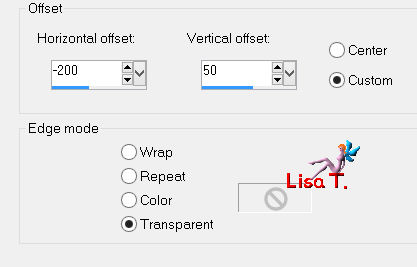
effects/plugins/Graphic Plus/Spot Lite
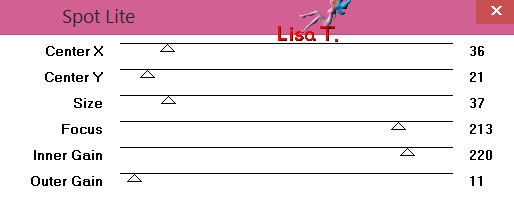
in the layers palette, set the opacity on 75%
Step 16
image/add borders/check “symmetric”/1 pixel/color 2
Step 17
apply your signature
Step 18
layers/merge/merge all (flatten)
Step 19
image/resize/900 pixels width
adjust/sharpness/sharpen
save as.. type jpeg

Your tag is now finished
hope you enjoyed doing it
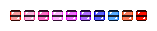
You can send your creations to Azalée.
It will be her pleasure to present it on her site

If you want to be informed about Azalée’s new tutorials
Join her newsLetter, on her home page

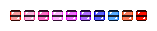
Back to the Boards of Azalée's Tutorials
board 1  board 2 board 2  board 3 board 3 

|