

You will find the original tutorial here :
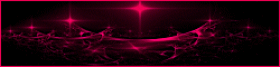
This tutorial is a personal creation.
Any resemblance with another one would be only pure
coincidence.
It is stricly forbidden to modify tubes, to change
their name or take off the matermarks,
To present them on your sites or blog,
To share them in groups,
to make a bank of images, or to use them on lucrative purposes.

Thank you to respect Animabelle’s work and the tubers
work.
Don’t hesitate to warn me if you have any trouble
with this translation,
and I’ll try to fix the problem as quickly as I can


Material
tubes - decorations - selections
xxxxxxxxx Download material xxxxxxxxxxx
TIP 1 -> if you don’t
want to install a font -->
open it in a software as « Nexus Font » (or
other font viewer software of you choice)
as long as both windows are opened (software and font),
your font will be available in your PSP
TIP 2 -> from PSPX4,
in the later versions of PSP the functions « Mirror » and « Flip » have
been replaced by -->
« Mirror » --> image -> mirror -> mirror horizontal
« Flip » --> image -> mirror -> mirror vertical

Filters (plugins) used
Mehdi
<I.C.NET Software > - Filters Unlimited 2.0
Filter Factory Gallery B
Carolaine and Sensibility
Toadies
AP [Lines]
VanDerLee
Flaming Pear
Mura's Meister
thank you Renée Salon for sharing your plugins ‘ page


Use the pencil to follow the steps
hold down left click to grab it and move it
 |

Important
Open all images with PSP, duplicate them and close
the originals.
Never work on original images.
Animabelle works with PSPX9, I work with PSP2018
but you can follow the steps with another version of PSP
save your work often

Colors
use the Dropper tool to pick up ..... colors into
your tube
Animabelle chose these colors

color 1 -> ForeGround color -> #f5ffff
color 2 -> BackGround color -> #fbceb7
color 3 -> #263a41
color 4 -> #23253a

realization
1
save your work often
open all the tubes into PSP and duplicate them. Work with
the copies to preserve orignals
2
copy / paste selections into the folder « selections » of
Corel PSP General folder
3
pick up 4 colors into your main tubes
Animabelle offers you her palette if you want to create
the same tag as hers
Don't hesitate to change the colors and the blend modes
of the layers,
according to your tubes and images
4
open a new transparent image 900 * 600 pixels
in the materials palette, set colors 3 and 4 as FG and
BG colors
effects -> plugins -> Mehdi / Wavy Lab 1.1

adjust -> blur -> gaussian blur / 40
effects -> image effects -> seamless tiling

5
effects -> plugins -> Unlimited 2 -> Filter Factory
Gallery B / Button Deluxe / default settings

effects -> image effects -> seamless tiling (same
settings as before)
6
selections -> load-save selection -> from disk -> selection « Sel1_Paul_Animabelle »

selections -> promote selection to layer
effects -> plugins -> Carolaine and Sensibility
/ CS-HLines

effects -> 3D effects -> drop shadow -> 0 / 0
/ 60 / 20 / black
selections -> select none
layers -> duplicate
highlight the layer below (Promoted selection)
effects -> plugins -> Toadies / What Are You ?...
/ 20 / 20
7
highlight bottom layer (Raster 1)
selections -> loadsave selection -> from disk -> selection « Sel2_Paul_Animabelle»

selections -> promote selection to layer
effects -> plugins -> AP [Lines] / Lines SilverLining

effects -> plugins -> Toadies / What Are You ?...
/ 20 / 20
selections -> select none
8
effects -> plugins -> VanDerLee / Unplugged-X /
Defocus

blend mode of the layer : Overlay
9
highlight bottom layer (Raster 1)
selections -> load-save selection -> from disk -> selection « Sel3_Paul_Animabelle»

selections -> promote selection to layer
effects -> plugins -> Unlimited 2 -> Special
Effects 1 / Shiver

10
effects -> plugins -> Carolaine and Sensibility
/ CS-Linear-H

adjust -> sharpness -> sharpen
blend mode of the layer : Soft Light
effects -> 3D effects -> drop shadow -> 0 / 0
/ 60 / 20 / black
selections -> select none
layers -> merge -> merge visible
11
layers -> duplicate
effects -> plugins -> Toadies / What Are You ?...
/ 20 / 20
blend mode of the layer : Overlay
12
layers -> merge -> merge visible
layers -> duplicate
effects -> plugins -> Flaming Pear / Flexify 2

13
selections -> select all
selections -> float - selections -> defloat
layers -> new raster layer
copy / paste into selection « Misted1_Paul_Animabelle »
adjust -> sharpness -> sharpen
layers -> merge -> merge down
selections -> select none
image -> resize -> untick « resize all
layers » -> 80%
adjust -> sharpness -> sharpen
14
layers -> duplicate
effects -> plugins -> Mura’s Meister / Copies

layers -> arrange -> move down
blend mode of the layer : Soft Light
highlight top layer
effects -> 3D effects -> drop shadow -> 0 / 0
/ 75 / 45 / black
15
copy / paste as new layer « Deco1_Paul_Animabelle »
layers -> arrange -> move down
image -> add borders -> tick « symmetric » -> ...
1 pixel color 1
2 pixels color 3
1 pixel color 1
2 pixels color 4
16
***edit -> copy
selections -> select all
image -> add borders -> tick « symmetric » -> 40
pixels color 1
selections -> invert
***edit -> paste into selection
adjust -> blur -> gaussian blur / 30
17
effects -> plugins -> Unlimited 2 -> Effects
Special 1 / Shiver (same settings as before)
adjust -> sharpness -> sharpen
selections -> invert
effects -> 3D effects -> drop shadow -> 0 / 0
/ 70 / 60 / black
selections -> select none
18
copy / paste as new layer « 68_homme_animabelle »
don’t forget to erase the watermark
image -> resize -> untick « resize all layers » -> 80%
adjust -> sharpness -> unsharp mask

effects -> 3D effects -> drop shadow -> 0 / 0
/ 70 / 60 / black
19
copy / paste as new layer « Texte_Paul_Animabelle »
effects -> image effects -> offset -> -320
/ 160
layers -> duplicate
effects -> image effects -> offset -> 30
/ -60
opacity of the layer : 5%
image -> add borders -> tick « symmetric » -> 1
pixel color 3
20
layers -> new raster layer
apply your watermark
file -> save as... type .jpeg optimized

My version with my tubes

Don't hesitate to write to Animabelle if you have any
trouble with her tutorial
To be informed about her new tutorials, join her NewsLetter

If you create a tag (using other tubes than those
provided) with this tutorial
and wish it to be shown, send it to Animabelle !
It will be a real pleasure for her to add it to the gallery
at the end of the tutorial


back to the boards of Animabelle’s tutorials
board 1 board 2 board 2 board
3 board
3

|